The Best Photoshop Alternatives: Top-5 Graphic Editors
Photo editors are special programs designed to process photographs and create digital images. The image editing software are widely used at the professional level for work or amateur as a hobby. Now, there are many solutions for every taste and budget.
Perhaps the most well-known photo editing program is Adobe Photoshop and most professionals choose it. However, not everyone may need the editor's redundant functionality, or the high hardware requirements, and rather impressive cost of the product can scare away.
Let's consider several analogs of Photoshop that allow you to solve most graphic tasks: photo retouching, color and tone adjustment, creating raster and vector illustrations, etc.
AliveColors (alivecolors.com)
It's a multifunctional cross-platform graphics editor (available for Windows, Mac, Linux). The program allows you to create and edit images, work with raster and vector graphics.
AliveColors is the best alternative to the well-known Photoshop raster editor due to its extended functionality and close work logic. And the best part: all features are completely free for non-commercial use!

AliveColors
Pros
Fully functional in the free version for non-commercial use
User-friendly interface
Unique tools and effects
Filters and tools based on neural networks
8bf plugin support
automation processing
RAW files processing
Continuous and regular updates
Free technical support from real people – no bots!
Switchable multilingual interface
Cons
Not fully compatible with psd
GIMP (gimp.org)
It's a cross-platform image editor available for Linux, Mac, Windows and other operating systems. GIMP is a free program that allows you to change a source code and distribute those changes.
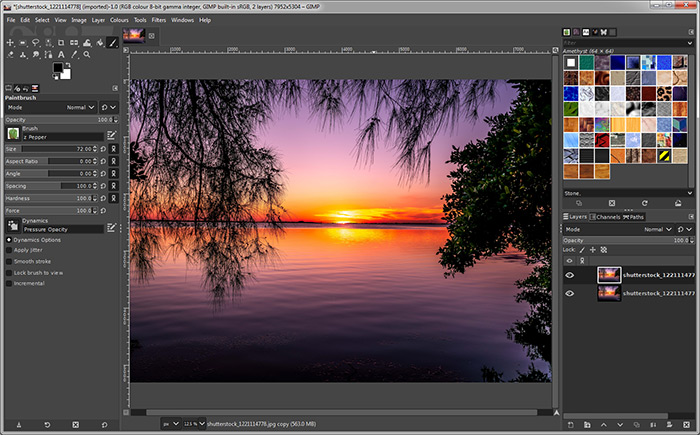
GIMP
Pros
Great scope for customization
Many plugins available
Wide range of adjustments and effects
Basic work with vector
Large list of supported files
Script support
Cons
Complex interface
Difficult connection of third-party plugins
For full use, you need programming and scripting skills
Paint.NET (getpaint.net)
It's a free raster graphics editor for drawings and photos for Windows, developed on the .NET Framework.
Paint.NET is a great replacement for the graphics editor that comes with Windows. The program also has everything you need for basic image editing: work with layers, the ability to draw and highlight details, adjustments and effects.
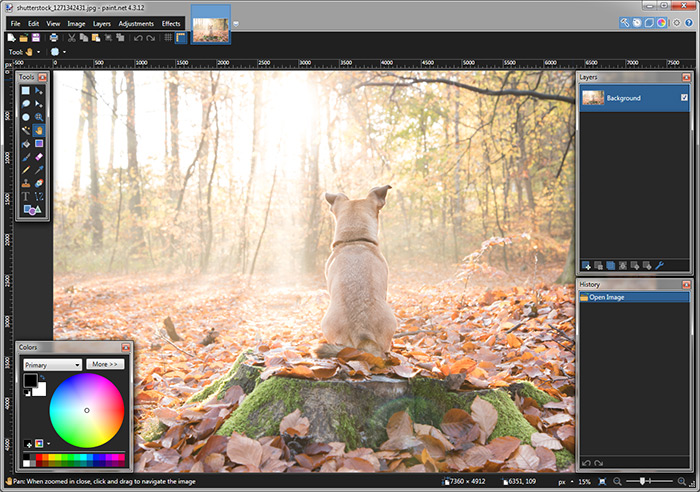
Paint.NET
Pros
Easy to learn
Translated into many languages
Basic set of filters and adjustments
Cons
Deprecated interface
Not supported RAW formats
Difficult connection of third-party plugins
Only for Windows! (Strictly speaking, it cannot be classified as a cross-platform program.)
Movavi Photo Editor (movavi.com)
It's a program that focuses on color correction, noise reduction, white balance, tint adjustment, and other popular processing options. The program can be used as a limited alternative to Adobe Lightroom.
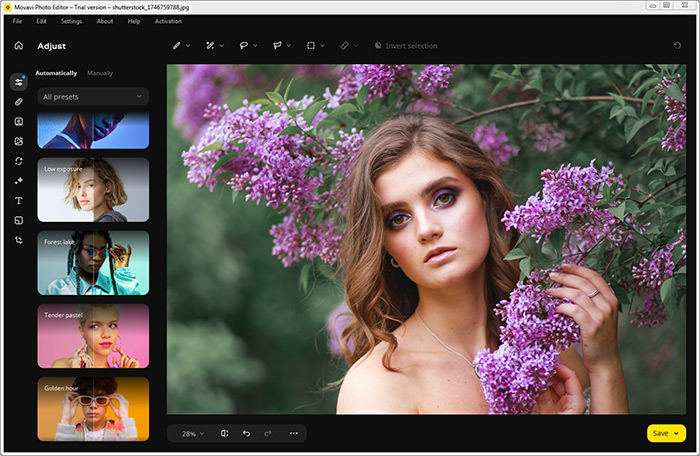
Movavi Photo Editor
Pros
Quick photo correction
Features based on neural networks
Cons
No layered project saving
No batch processing
Few tools
Watermark in the free version
Affinity Photo (affinity.serif.com)
It's a professional photo editor that has everything you need for editing and retouching images, creating multilayer compositions, raster and vector drawings. The program is available for Windows, macOS, and iOS.

Affinity Photo
Pros
90 days trial
Large set of tools
Quick work of tools and filters
PDF support
Work with vector formats (SVG, EPS)
Cons
No Linux version
No Free version
Conclusion. The selection of image editing software is vast, and there's a perfect solution for every user.
If you're already familiar with Photoshop, AliveColors (alivecolors.com) is one of the best alternatives. It offers a similar workflow, making the transition seamless.
The free version of AliveColors is perfect for personal use and includes all the features available in the software. For businesses or professionals, there’s the Business License, which can be used for commercial purposes. Additionally, educational institutions can benefit from special pricing.