Chameleon Tank
The author of the tutorial is Andrey Kozevich (Belarus).
A "Skin" is a cosmetic mod that changes the appearance of a standard texture. In the popular computer game World of Tanks, skins are usually used to change the look of tanks and give them an air of individuality.
Using AKVIS Decorator you can easily create a custom skin. You can choose from a variety of built-in patterns or create your own unique texture.
In this tutorial, we will change the color of the German super-heavy tank called Löwe.
- Step 1. Prepare the necessary files:
- open the folder ..\
res\packages\; - unzip the file vehicles_level_08.pkg;
- in the folder \german\G51_Lowe you will find the required .dds-files:
Lowe_guns_AM.dds, Lowe_turret_01_AM.dds, Lowe_hull_01_AM.dds. - Step 2. Convert these files into images. For this purpose, open the files in the program Paint.NET and save them in JPG format.
- Step 3. Once all files have been converted, process them separately in AKVIS Decorator. Start with the Lowe_turret_01_AM.jpg file which defines a default color for the turret.
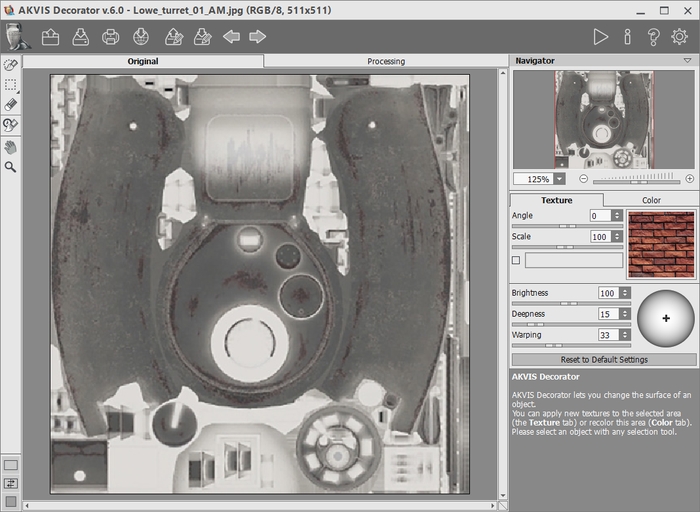
AKVIS Decorator - Step 4. Select one of the built-in textures from the Texture Library or upload your own pattern image.

Texture - Step 5. Select the entire image using the Rectangular Selection
 . Adjust the parameters in the Settings Panel. Click
. Adjust the parameters in the Settings Panel. Click  to start the editing process.
to start the editing process.
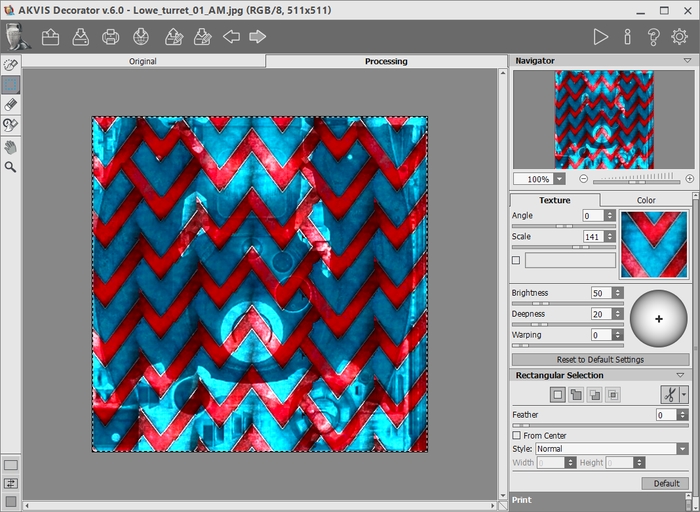
Changing the TextureClick the button
 and save the file in JPG format.
and save the file in JPG format.
- Step 6. Process the other files using the same texture and settings.
- Step 7. Convert the edited pictures into the format that the game supports.
Start Paint.NET, open the created images and save them in .dds format into the folder ..\res_mods\patch_number\ vehicles\german\G51_Lowe. - Step 8. Start the game and enjoy the new look of your tank!

New Skin
 |
 |
| Source Model | Result |
Here are more variants of custom tank skins:



