Engraved Coin - Create Your Own Design!
There are different ways to decorate a portrait with AKVIS software, and one of them is to put your face on a coin. If you like the idea to become a goldsmith and make a personalized engraved coin with your portrait, take two AKVIS plugins (AKVIS Decorator and AKVIS Chameleon) and the AliveColors graphics editor.
 |
 |
| Original Image | Result |
- Step 1. Run your image editor and open a portrait that will be used for decorating the obverse of the coin. We will use this portrait of a girl:

Portrait - Step 2. It's easy to select a face with such a uniform background. Just use the Magic Wand tool
 . Click on the background with the disabled Contiguous check-box to capture all white pixels. Invert the selection with the command: Select -> Invert. The girl's head is selected.
. Click on the background with the disabled Contiguous check-box to capture all white pixels. Invert the selection with the command: Select -> Invert. The girl's head is selected.
Hint: For complex selections, you can use the special tools like AKVIS SmartMask plugin.

Selection - Step 3. Call the Decorator plugin: Effects -> AKVIS -> Decorator. The selection will be loaded to the plugin.
Open the Texture Library by double-clicking on the texture square. In the Metal group, select the appropriate sample and reduce Brightness from 100 to 85, Deepness from 15 to 10.
Run image processing
 . The result will be shown in the Processing tab. Click
. The result will be shown in the Processing tab. Click  to apply the result.
to apply the result.
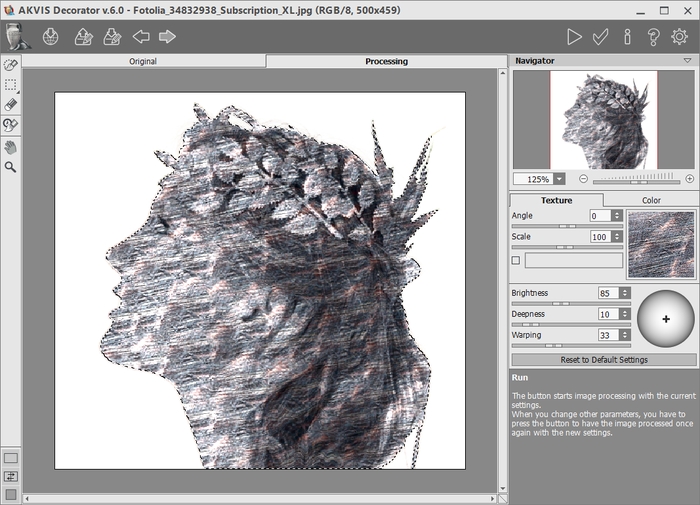
Changing Texture in AKVIS Decorator - Step 4. You will see the processed image in AliveColors.
To make the picture even more relief use the Bevel filter: Layers -> Layer Effects -> Bevel.
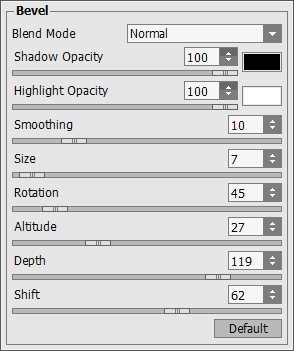
Bevel Filter - Step 5. Again, we need to make a precise selection (see Step 2).
Then you can use either the AKVIS Chameleon plugin or the built-in Chameleon effect in AliveColors (Effects -> Combine Images -> Chameleon) to seamlessly apply the portrait to the coin.
If you use the plugin, select the command Effects -> AKVIS -> Chameleon -> Grab Fragment. The selected fragment will be used for creating a collage.
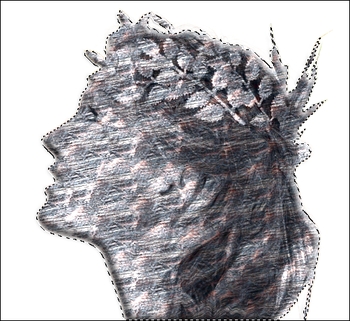
Fragment to Insert - Step 6. Open an image with a coin to put the engraved portrait.

Coin - Step 7. If you grabbed the fragment with the Chameleon plugin, call the filter again with the command: Effects -> AKVIS -> Chameleon -> Make Collage. In the Chameleon mode, the plugin adjusts color range of the object to the new background.
You can change the size and position of the portrait on the coin
 .
.
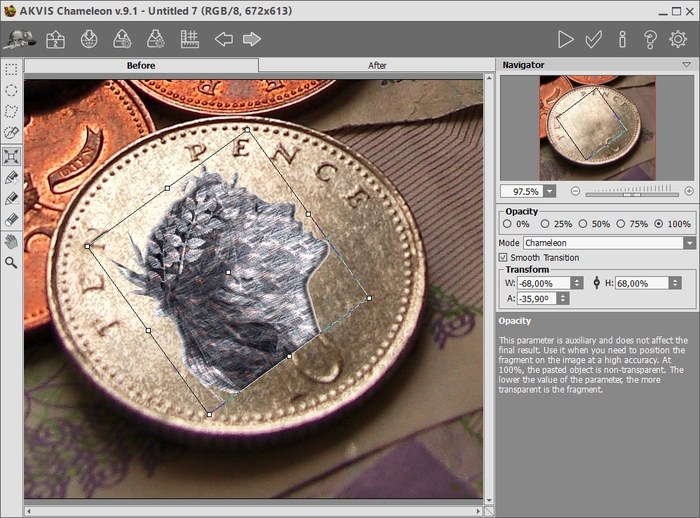
Portrait on Coin in AKVIS ChameleonIn the plugin, start processing
 and apply the result
and apply the result  .
.

ResultThus we have an absolutely unique custom engraved coin.
Isn't it a great gift idea?
