Charcoal Sketch
Charcoal is expressive and simple material that lets you draw a sketch with a few strokes.
Using AKVIS Charcoal you can quickly create a charcoal sketch from your photo.

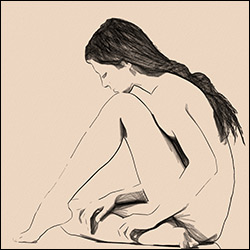
Read how to transform a photo into a charcoal contour line drawing:
- Step 1. In AKVIS Charcoal, choose one of the ready-to-use presets or adjust the effect settings. All changes are immediately displayed in the preview window.
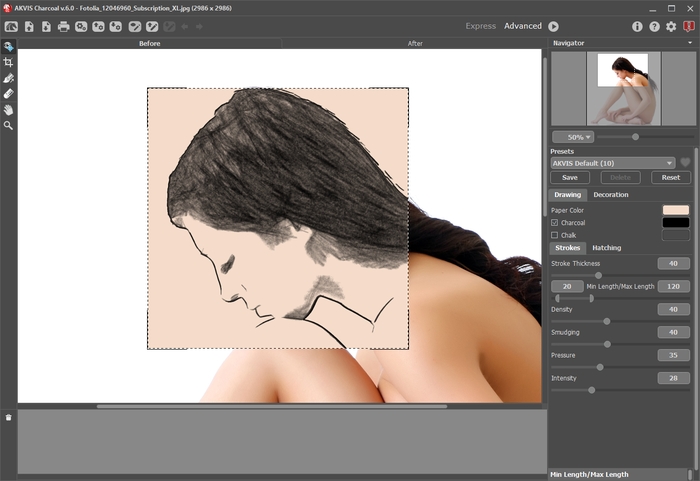
- Step 2. Press the button
 to launch full image processing. You will see intermediate shots appearing in the Timeline.
to launch full image processing. You will see intermediate shots appearing in the Timeline.
After processing is complete, you can select your favorite variant of drawing by clicking on it in the Timeline (this feature is only available for Home Deluxe and Business licenses).
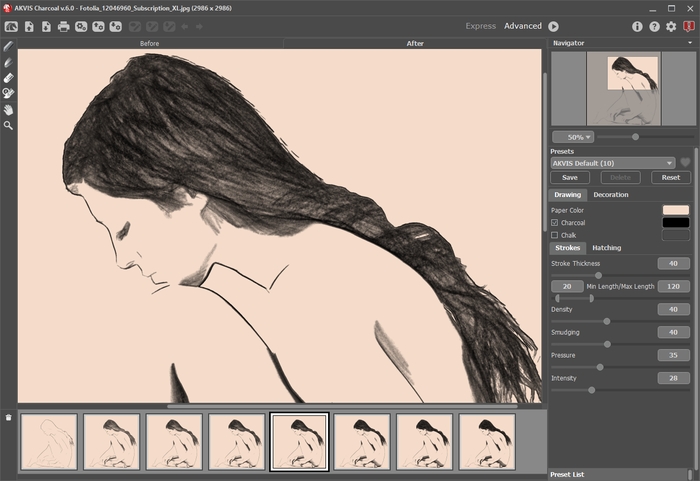
Image processing can also be interrupted at any time by pressing the Stop button next to the progress bar (available for all types of licenses).
The result will be shown in the After tab.
- Step 3. You can edit the result: remove extra lines and add new strokes using the post-processing tools (available for Home Deluxe and Business licenses).
The most useful tool is Eraser
 that lets you easily remove unwanted strokes.
that lets you easily remove unwanted strokes.

- Step 4. You can also add the canvas texture to your sketch.

