Using The Neon Video Plugin in Vegas Pro
AKVIS Neon Video applies glowing effects to videos. The plugin is compatible with Magix (Sony) Vegas Pro.
Learn how to use the plugin in Vegas Pro 19:
- Step 1. Open a video or a project with a composition (File -> Import -> Media).
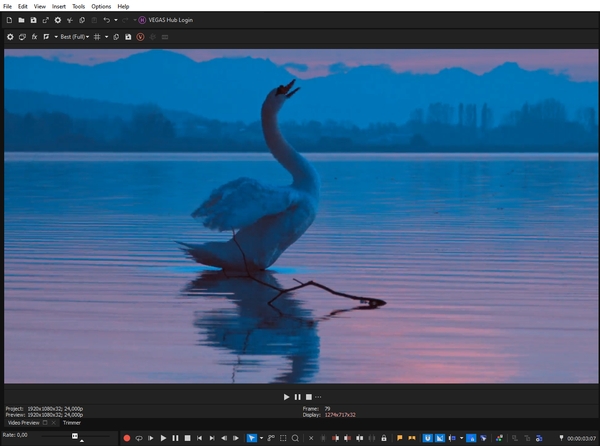
CompositionHint: For low contrast videos, you can use Curves.
- Step 2. Call the AKVIS Neon Video plugin.
In the Video FX panel, select Neon Video from the list of the effects and drag it into the Timeline.
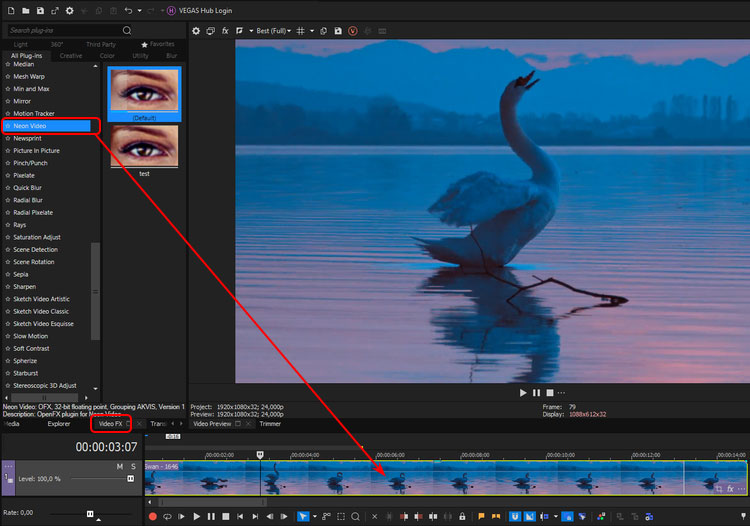
Alternative way: click the icon
 in the Timeline. In the Plug-In Chooser - Video Event FX window, select FX -> AKVIS -> Neon Video, click Add, then OK.
in the Timeline. In the Plug-In Chooser - Video Event FX window, select FX -> AKVIS -> Neon Video, click Add, then OK.
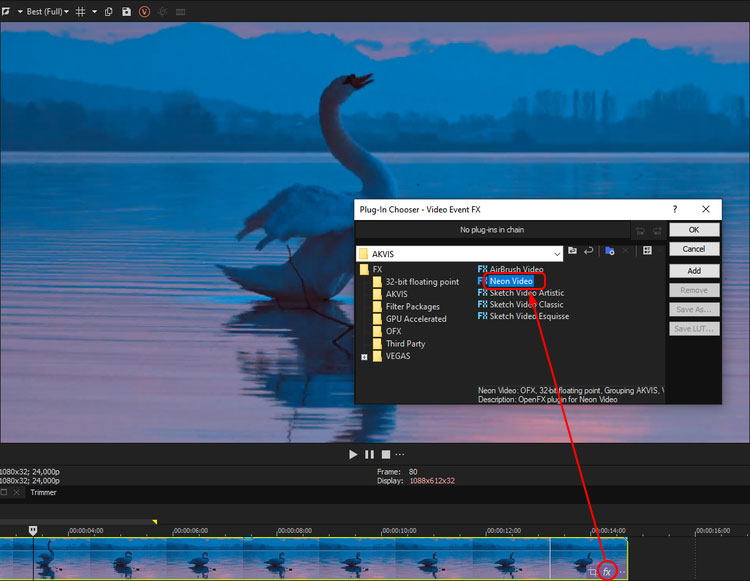
The result will be shown on the current frame. Next to it, there are the parameters of the applied effect.
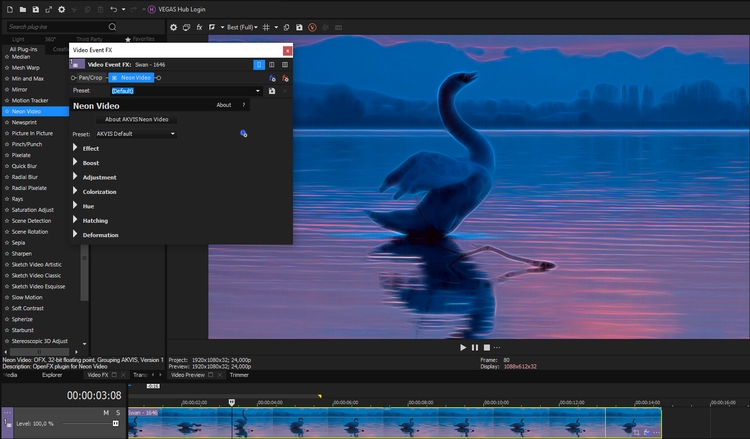
Neon Effect - Step 3. You can apply the AKVIS built-in presets by selecting them from the list.
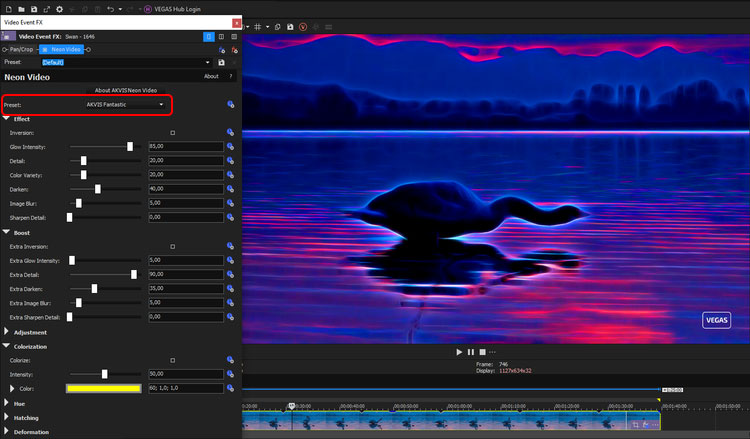
Effect ParametersChange the effect settings in the Video Event FX window.
- Step 4. You can save the most liked settings as a preset.
To do this, in Video Event FX enter a name into the Preset field and click the icon
 .
.
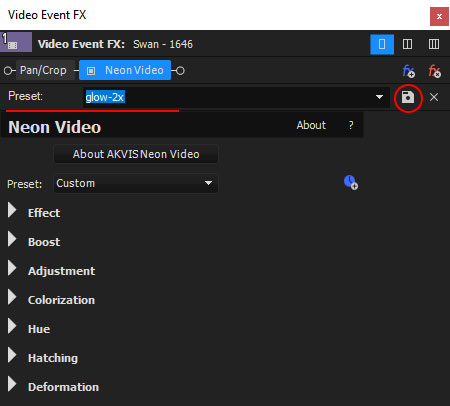
You will be able to apply the saved preset by selecting it in the list or by clicking its thumbnail.
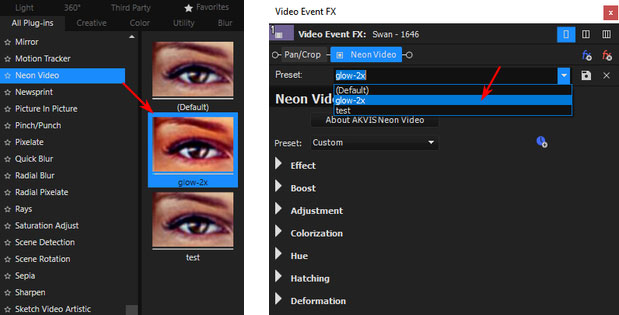
Note: You can save a chain of effects (for example, AirBrush/bird and Neon/default).
- Step 5. Save the video. Select a movie or video fragment in the Timeline and select the File -> Render As item in the menu. In the rendering window, choose a folder to save the video, as well as the file name and conversion settings. Click the Render button.
Neon Glowing Effect
