Monitor Calibration
by Thomas Niemann
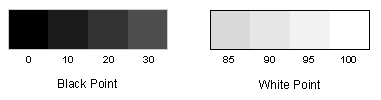
Do the patches marked 0 and 10 in the grayscale appear to be the same? If they do then you need to calibrate your monitor's black point. Do the patches marked 95 and 100 appear to be the same? If they do then you need to calibrate your monitor's white point. If the patches have a color tint, you can correct the problem by calibrating the monitor's gamma for each color channel individually.
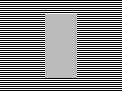
Stand ten feet from your monitor and examine the above figure. If the smooth patch is darker or lighter than the background then you need to calibrate the monitor's gamma.
You can calibrate black and white points without any special software. To adjust the monitor's gamma, you'll need special software such as Adobe Gamma. It takes just a few minutes to make these adjustments. As a reward, you will view images on the web as they were designed to be viewed. If you're a web designer, or share images with others, then it's imperative that you calibrate your system to a standard. For the web, use the sRGB standard.
Be sure your display is configured for 24-bit color. With 16-bit color there is not enough color depth to calibrate properly. Let your monitor warm-up for at least 15 minutes before calibration.
Portland, Oregon
epaperpress.com