Underwater World in Oil Paints
A visit to an oceanarium is an amazing and bright event not only for children. The underwater world is full of magic. You can watch for hours how marine life moves silently in the dim light, and the thickness of the water distorts the contours of objects. If you have an underwater video, turn it into a spectacular cartoon with AKVIS OilPaint Video.
The example is made in Adobe After Effects.

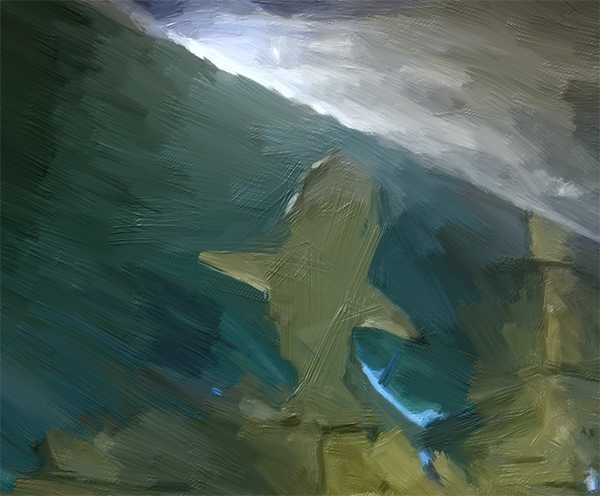
Video Frame: Oil Painting Effect
- Step 1. Open the video editing program, and open the file (File -> Import -> File). Create a composition (File -> New Comp from Selection).

- Step 2. Apply the effect: in the Effects & Presets panel, select AKVIS Plug-ins -> OilPaint Video and drag it onto the Timeline. The plugin will be applied with the default settings. You can change the effect settings or use one of the presets from the list.
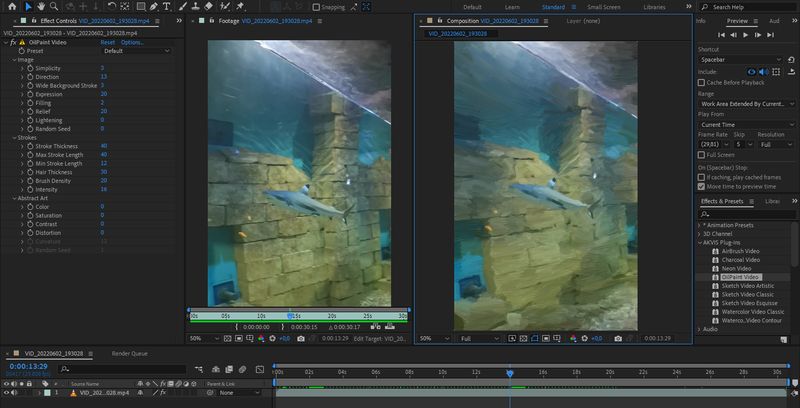
- Step 3. To remove flickering strokes, apply the Posterize Time filter with a value of 5.
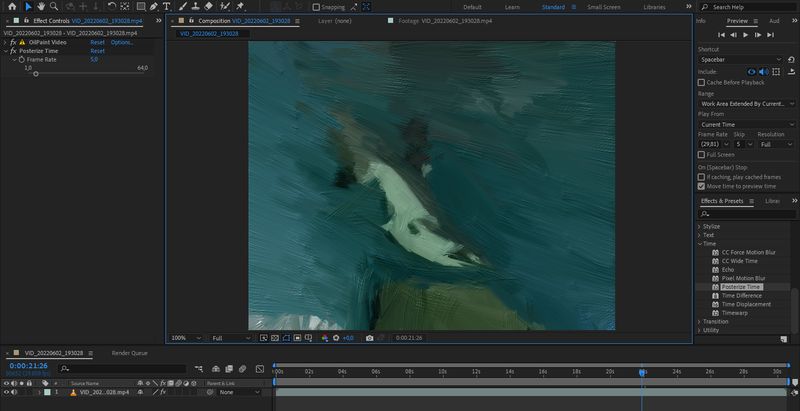
- Step 4. Start video processing (Composition -> Add to Render Queue) and save the result.
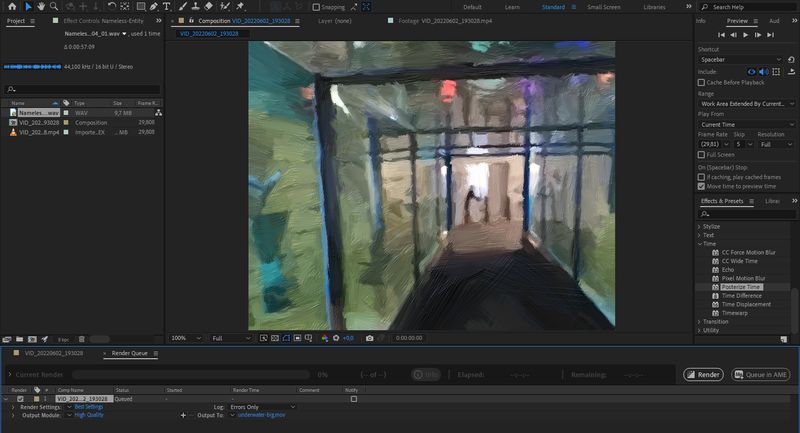
Here is the result - the oceanarium in the oil painting technique!
