Sunny Day: Creating a Living Oil Painting
The AKVIS OilPaint Video plugin transforms videos into living oil paintings. Add amazing artistic effects to video clips to provide your viewers with a more appealing and engaging experience that keeps them engaged longer and makes your videos stand out.
The tutorial is created using Adobe After Effects. You can use any other compatible video editing software.


Video Frame: Oil Painting Effect
- Step 1. Open Adobe After Effects. Select Add Media to load the video and create a new composition (New Comp from Selection).

- Step 2. Apply the Posterize Time filter by selecting Effect -> Time. Set the Frame Rate to 8.
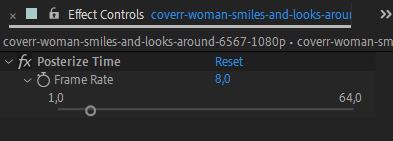
- Step 3. In the Effects & Presets panel, select AKVIS Plug-ins -> OilPaint Video and drag the effect onto the Timeline. The effect will be applied with the default settings.
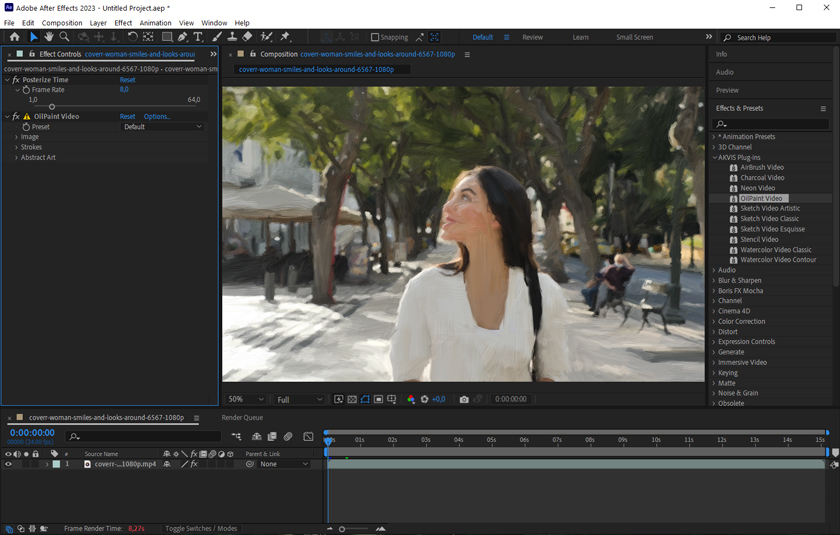
- Step 4. Choose a preset or manually adjust the effect parameters. We chose the Portrait Contrast preset.
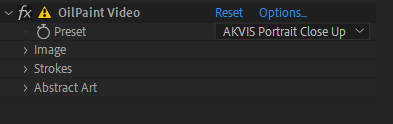
- Step 5. Start the video processing by selecting File -> Export -> Add to Render Queue in the top menu. Click the Render button to launch rendering.
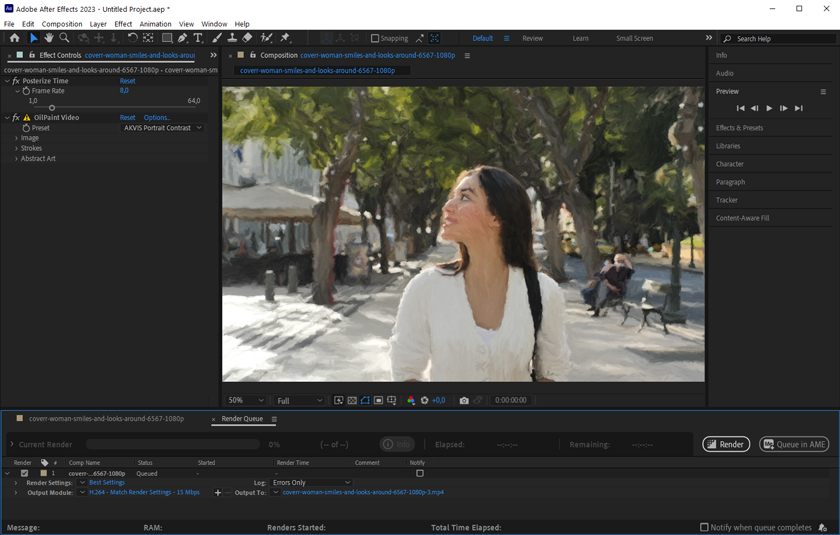
As a result, we got a living oil painting. Unleash your creativity and spice up your videos with stunning visual effects by AKVIS!
