Grotesque Fantasy: Oil Painting Effect with Deformation of Objects
The AKVIS OilPaint Video plugin is great not only for artistic processing but also for creating original, grotesque video clips. This is achieved by deforming an object in the video frame. The deformation parameters are in the Abstract Art group. By adjusting the deformation strength and bend, you can change the outlines of objects, giving them bizarre and comical forms.


Video Frame
- Step 1. Launch the video editing program (we used Adobe Premiere Pro) and open the video (File -> Import...). Create a sequence (File -> New -> Sequence From Clip).
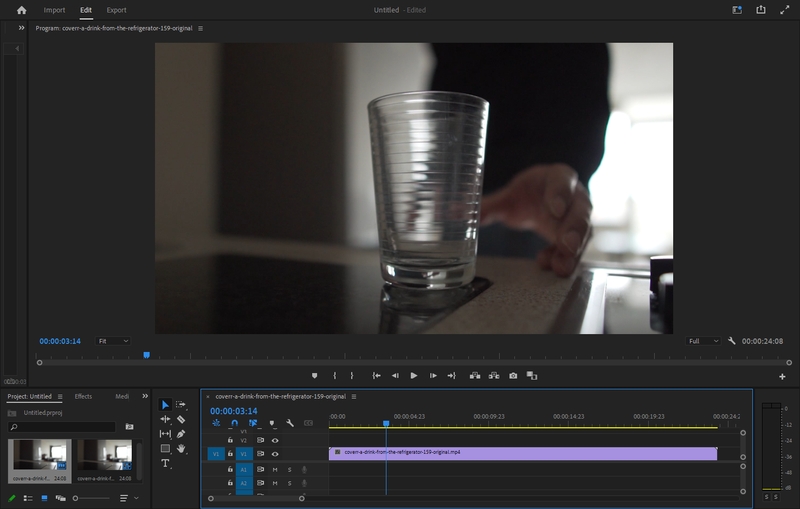
- Step 2. In the Effects panel, select Video Effects -> AKVIS Plug-ins -> OilPaint Video and drag it to the Timeline. The plugin will be applied with default settings.
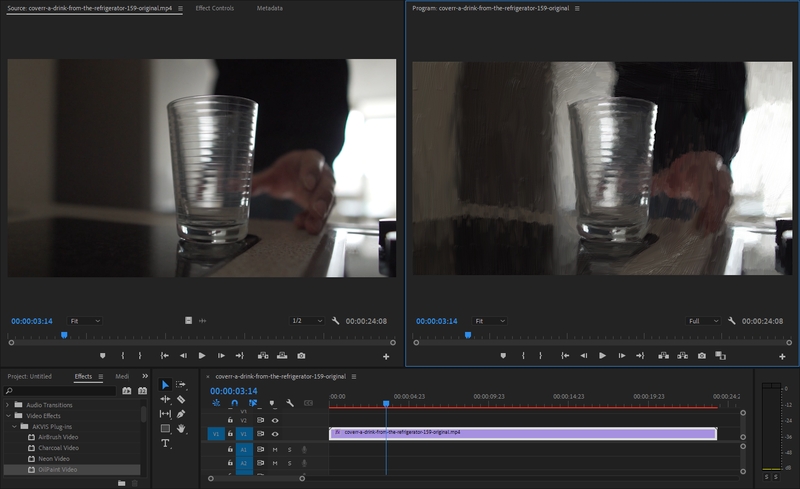
- Step 3. In the Effect Controls panel, open the Abstract Art group and adjust the deformation parameters:
Distortion (the amount of shift and stretch) = 50;
Curvature (the waviness of contours during distortion) = 12.Turn on the stopwatch (Toggle animation) and create keyframes between which the deformation values will change. In our video, the distortion appears at 8 seconds, is maximum at 12 seconds, and disappears at 20 seconds.
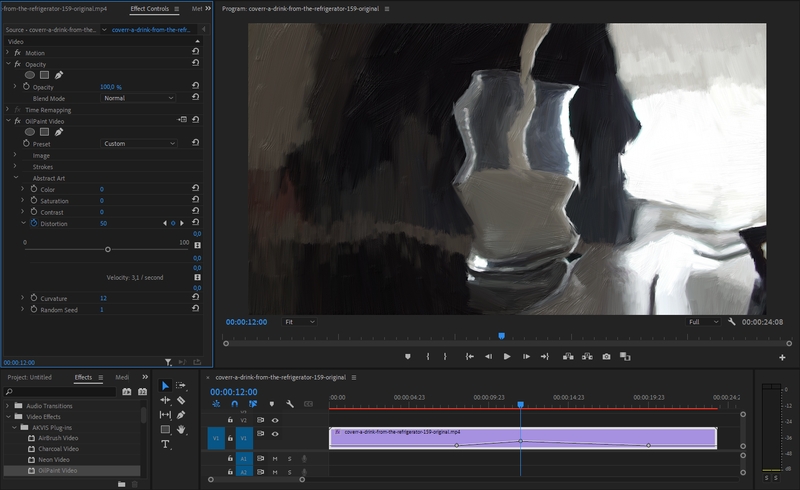
- Step 4. To remove the flickering of brush strokes, apply the Posterize Time filter with a value of 6 (Video Effects -> Time -> Posterize Time).
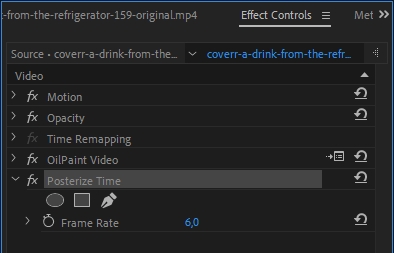
- Step 5. Start video processing (File -> Export -> Media) and save the result.
