How to Install AKVIS Charcoal Video
AKVIS Charcoal Video is an AE & OFX plugin for converting videos into a sequence of charcoal and chalk drawings. The plugin is compatible with the video editors: Adobe Premiere Pro, Adobe After Effects, Adobe Premiere Elements, EDIUS Pro 9, as well as DaVinci Resolve, Vegas Pro, Natron. See the list of compatible programs.
The software is available in versions for Windows, Mac, and Linux.
Installation on Windows
Download the plugin. Run the setup file. During the installation you can choose video editors.
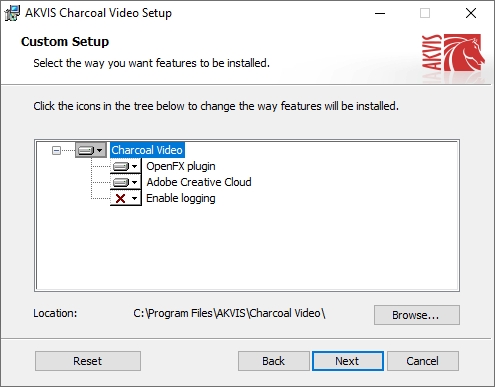
If the plugin does not appear in your video editor, copy CharcoalVideo_64.aex file
- from C:\Program Files\AKVIS\Charcoal Video
into C:\Program Files\Adobe\Common\Plug-ins\7.0\MediaCore.
The path is valid for Adobe After Effects, Adobe Premiere Pro, and Adobe Premiere Elements.
To install the plugin in Adobe Premiere Pro CS6 copy .aex file into:
-
С:\Program Files\Adobe\Adobe Premiere Pro CS6\Plug-ins\Common.
To add the plugin to EDIUS Pro 9, follow the instructions.
The OpenFX plugin for DaVinci Resolve, Vegas Pro, Natron, and other video editors with OFX support, is installed automatically if the corresponding option was selected during installation.
Installation on Mac
Download the plugin. Open the dmg file (akvis-charcoal-video-plugin.dmg):
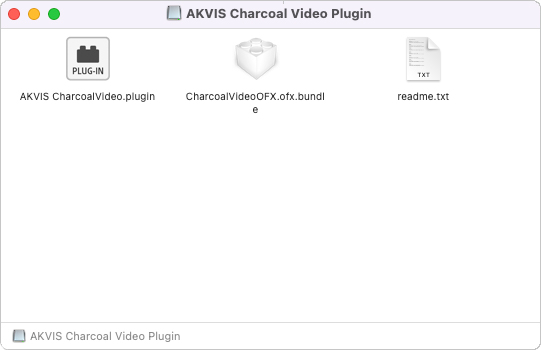
Copy CharcoalVideo.plugin into your video editor:
- /Library/Application Support/Adobe/Common/Plug-ins/7.0/MediaCore
The path is valid for Adobe After Effects, Adobe Premiere Pro, and Adobe Premiere Elements.
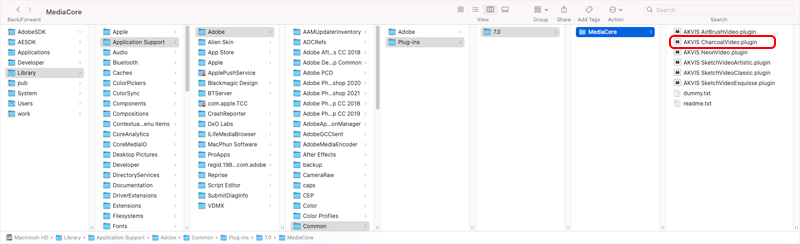
To install the plugin in Adobe Premiere Pro CS6 copy the file into:
-
Applications/Adobe Premiere Pro CS6/Plug-ins/Common.
If the desired menu item is not displayed, right-click the program name and select Show Package Contents:
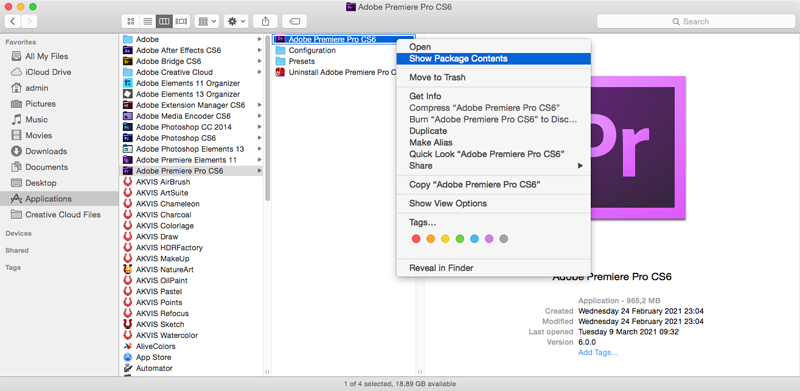
Show Package Contents for Premiere Pro CS6
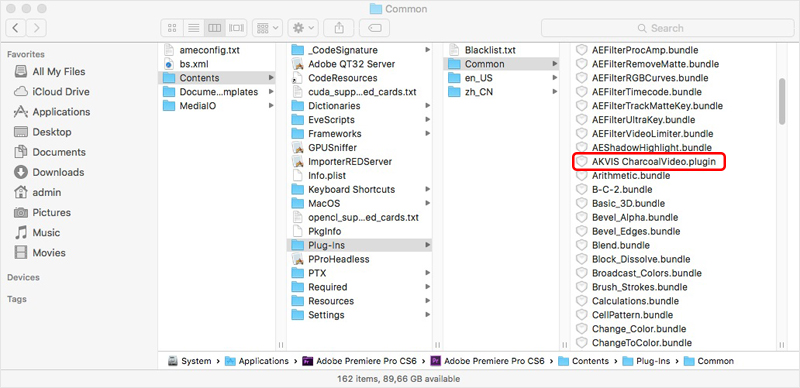
AKVIS Charcoal Video in Premiere Pro CS6
To install the plugin in video editing programs that support the OFX standard (DaVinci Resolve, Natron, etc.), copy the CharcoalVideoOFX.ofx.bundle file into the folder:
/Library/OFX/Plugins
If you do not have this folder, create it. Instructions.
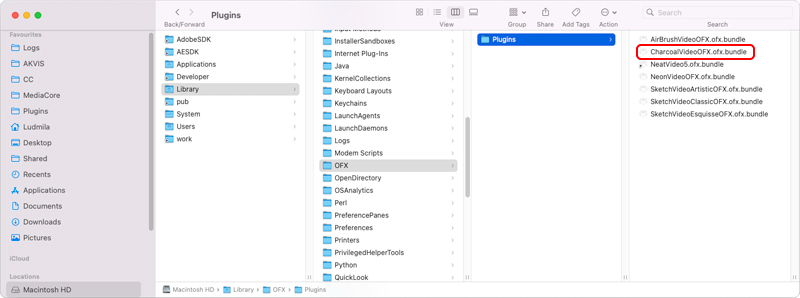
Installation on Linux
To install the plugin on Linux, use the command: sudo apt-get install akvis-charcoalvideo. Find detailed instructions here.
Note: If the video editor is installed via snap install and does not find the plugin in the standard path:
- /usr/OFX/Plugins,
try a different installation option.
If you have questions or problems, please contact us at support@akvis.com.
