How to Activate AKVIS Charcoal Video
The AKVIS Charcoal Video plugin works with Adobe Premiere Pro, Adobe After Effects, Adobe Premiere Elements, EDIUS Pro 9, DaVinci Resolve, Vegas Pro, and other video editing programs.
You can use the program during the 30-day trial period without registration. When you use the unregistered version, the result will be protected with the AKVIS watermark. After the activation the sign disappears.
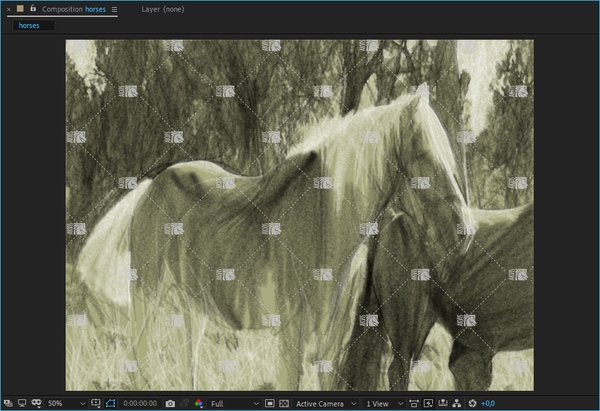
To start the activation process, run the CharcoalVideoMain file.
On Windows, open the program folder (C:\Program Files\AKVIS\Charcoal Video) and double-click the CharcoalVideoMain_64.exe file. This method is universal and suitable for all compatible video editors on Windows.
On Mac, you can find the CharcoalVideoMain file for activation here:
for Adobe programs:
/Library/Application Support/Adobe/Common/Plug-ins/7.0/MediaCore/AKVIS CharcoalVideo.plugin/Contents/Resources
for programs with OFX support:
/Library/OFX/Plugins/CharcoalVideoOFX.ofx.bundle/Contents/Resources
On Linux, double-click CharcoalVideoMain in "/usr/libexec/AKVIS" or enter in the terminal:
- /usr/libexec/AKVIS/CharcoalVideoMain
Alternatively, you can use one of these controls:
- in Adobe After Effects: click the Options…;
in Adobe Premiere Pro: click the Setup icon
in Adobe Premiere Elements: click the Setup... icon
in DaVinci Resolve and Vegas Pro: click the About AKVIS Charcoal Video button.
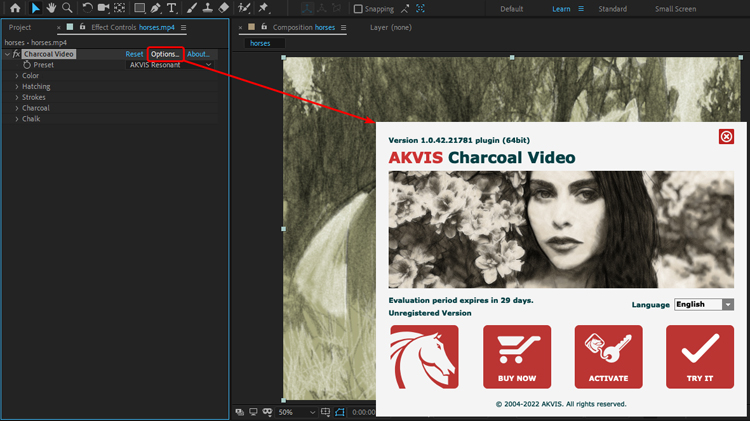
In the About the Program window, click the ACTIVATE button.
In the Activation window, enter your name and your serial number for the plugin, and click ACTIVATE.
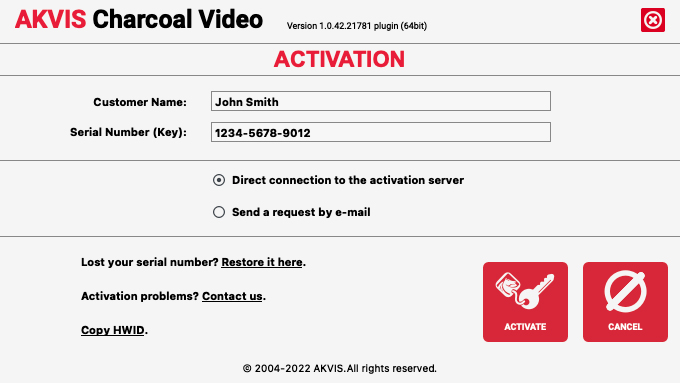
The plugin will be registered to your name.
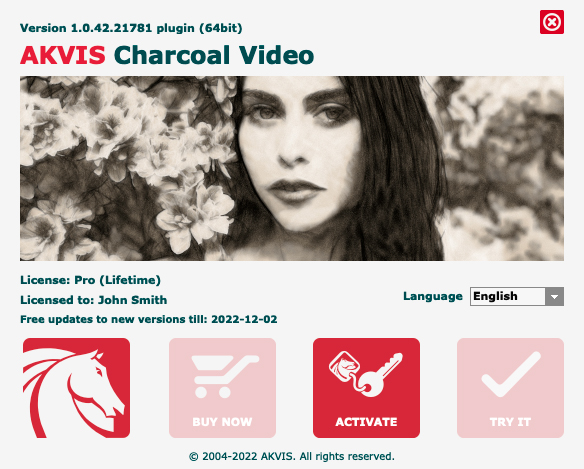
Attention! During the activation process your computer must be connected to Internet. If it is not possible, we offer you an alternative way:
Choose Send a request by e-mail to create a message with all necessary information. Transfer the activation message to a computer connected to Internet, for example, with a USB stick, and send to activate@akvis.com. We will send you a license file (.lic).
Save the .lic file (do not open it!) to your computer where you want to activate the plugin, in the AKVIS folder in Users’ Shared (Public) Documents. More…
If you have questions or problems, please contact us at support@akvis.com.
