Black And White Video: Charcoal & Chalk + Sketch Drawing Effects
AKVIS video plugins are your best assistant for creativity and imagination. Add some flair to your video using the AKVIS Charcoal Video and AKVIS Sketch Video plugins. A catchy black and white video clip with large hatching will attract attention and be remembered for a long time.


- Step 1. Run your video editor and open a video file.
We used Adobe After Effects. Select File -> Import -> File. Create a composition: File -> New Comp from Selection.
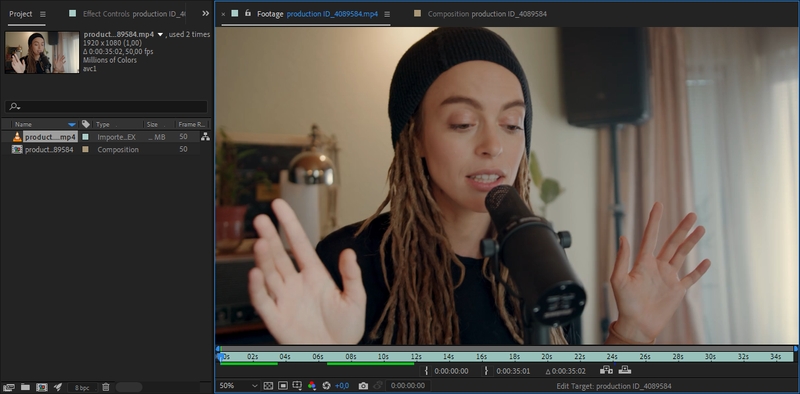
- Step 2. Drag the video twice into the Timeline panel to create two layers. Select the bottom layer.
Apply the charcoal and chalk drawing effect to this layer. Select Charcoal Video in the Effects & Presets panel and drag it into the composition window. The plugin will be applied with the default settings.
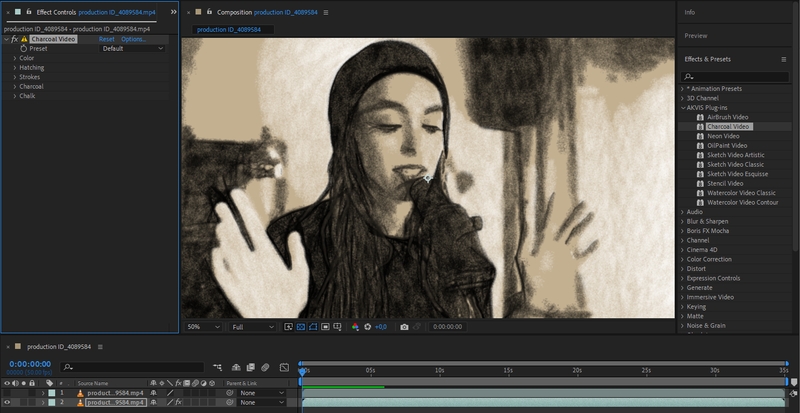
You can change the settings in the Effect Controls panel. In this example, we applied the AKVIS Fluid Black preset to get large, contrasting strokes.
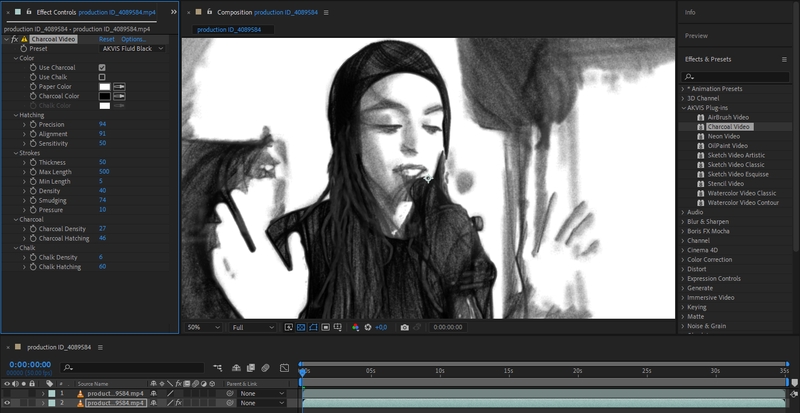
- Step 3. The charcoal effect draws volume and shadows well, but not edges. Their absence can be compensated by another effect - we used AKVIS Sketch Video.
Switch to the upper layer and select Sketch Video Esquisse with default settings. As you can see, although the effect itself has artistic expressiveness, the drawing turns out flat, as a rough sketch.
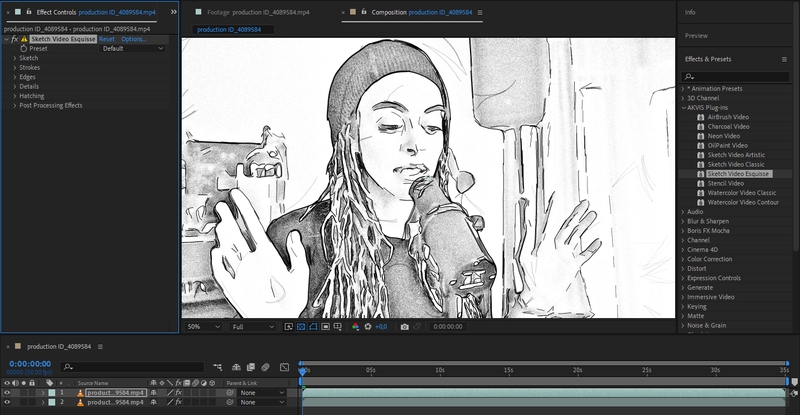
- Step 4. To combine pencil lines created by Sketch Video with volumetric strokes generated by Charcoal Video, select in the context menu of the top layer: Blending Mode -> Classic Color Burn.
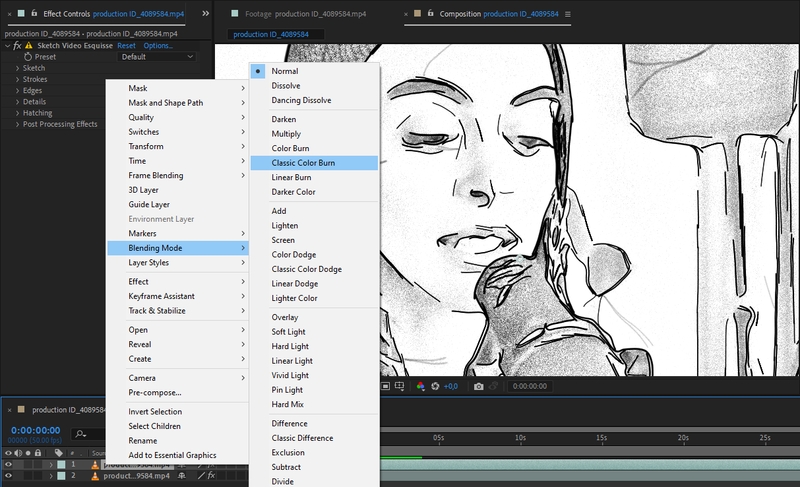
- Step 5. You can reduce flickering of strokes. To do this, create a nested composition (select both layers and Pre-compose in the context menu)...
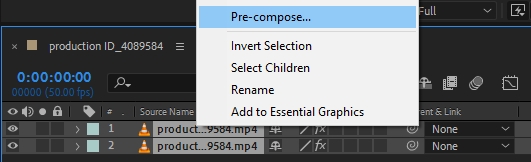
...and apply the Posterize Time effect with a value of 8.
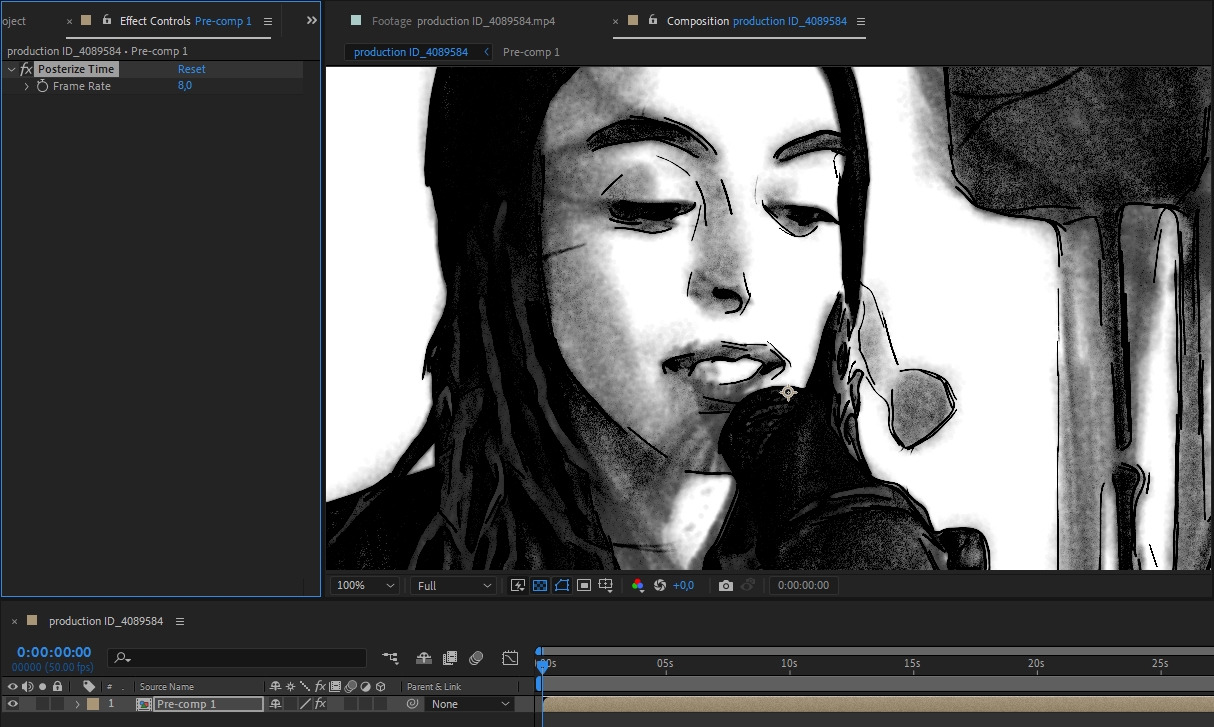
- Step 6. Add music and export the result.
