Beautiful Bride in the Autumn Park
The author of the tutorial is Alexandr Ilyin, Russia.
Alexandr learned about the new AKVIS Points program and immediately wanted to look at its capabilities. He selected two images from his photo collection: a picture of a park in autumn and a portrait of a young wedding couple. He decided to combine these images into a collage and make a painting of a beautiful bride in the pointillism style.


- Step 1. The autumn landscape photo is nice but lacks characters, and better in gorgeous costumes. Wedding photos are always inspiring and elegant. We will add a bride to the first picture to make something special.
Combine two photos in AKVIS Chameleon, in Montage mode. Open the landscape as a background and the portrait as a second image to insert.
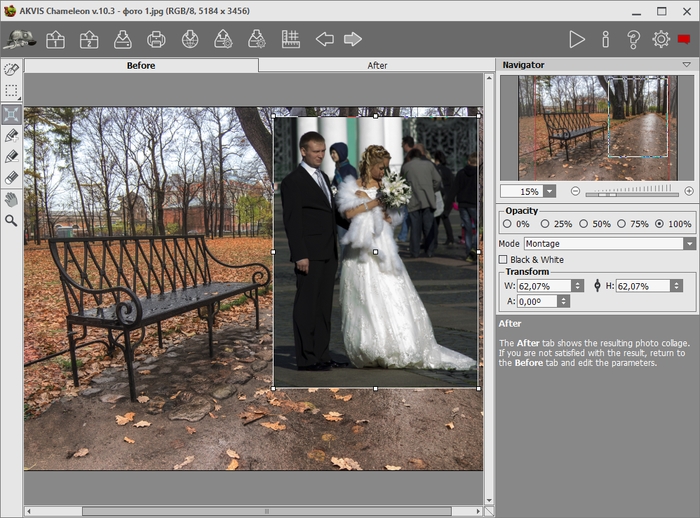
AKVIS Chameleon - Step 2. Select the bride with the blue pencil and mark the other parts, to drop out, with red.
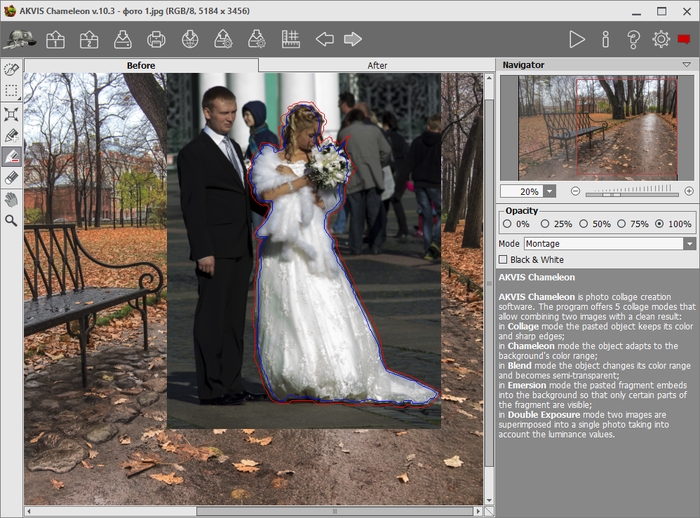
SelectionClick on
 to make a collage.
to make a collage.
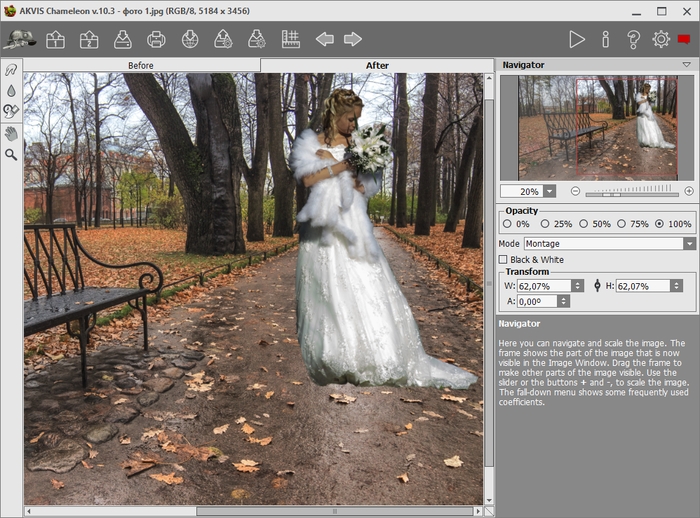
Collage - Step 3. Open the collage in AKVIS Points and adjust the effect settings.
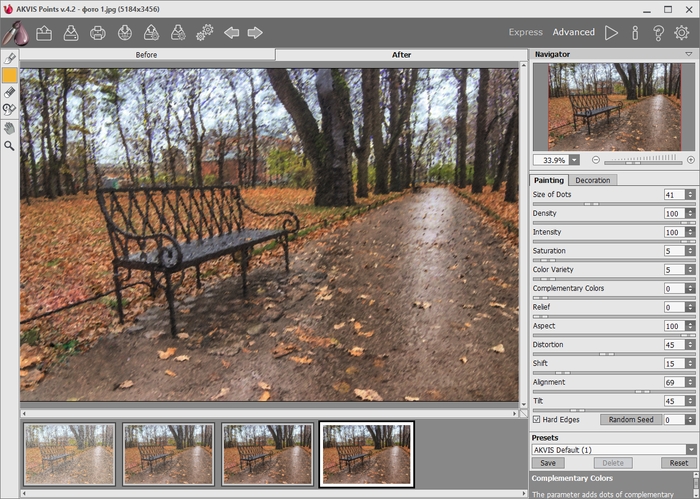
AKVIS Points

