Pointillism Effect
Pointillism is a painting technique characterized by applying of separate brush strokes in the form of dots or spots. A complex hue is decomposed into individual colors, which are displayed on the canvas as dotted strokes, small dabs of paint of pure colors. The optical mixing of these dots gives us the visual perception of an entire painting.
With the AKVIS Points software you can easily create gorgeous works of art in a pointillist manner.

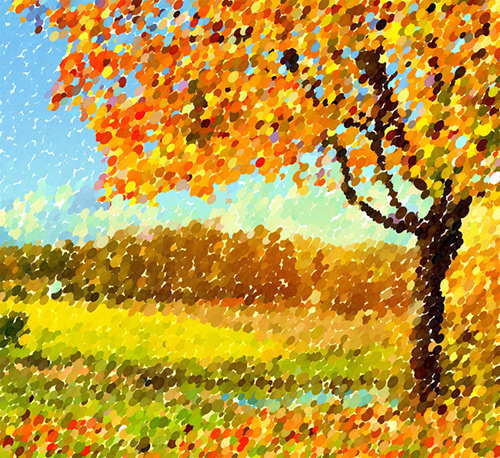
You can adjust the effect parameters in the Painting tab:
Blend with Original (0-100). The effect can be merged with the original image by changing the transparency of the result. With a value of 0, no blending occurs. The higher the parameter, the more the original colors are mixed with the result.

Blend with Original = 0

Blend with Original = 50
In the Mode drop-down list, you can set the blending method.

Normal

Linear Burn
Size of Dots (10-100). This parameter specifies the maximum size of the points.

Size of Dots = 25

Size of Dots = 75
Density (10-100). The parameter changes the number of points in the image. The higher the value, the fewer areas will remain unpainted.

Density = 20

Density = 70
Intensity (0-100). The parameter controls the degree of the visibility of the brush strokes. The lower values give more transparent and blurred strokes. When increasing the parameter, the dots become more vivid and noticeable.

Intensity = 25

Intensity = 75
Saturation (0-100). This parameter defines the color intensity of the brush strokes. At the value = 0, the strokes have saturation of the original image. When increasing the parameter, the colors become brighter and more saturated.

Saturation = 10

Saturation = 50
Color Variety (0-100). When increasing the parameter, some of the points will change their color. The higher the value, the more colors appear in the image and the more saturated they become.

Color Variety = 5

Color Variety = 30
Complementary Colors (0-50). The parameter adds dots of complementary colors to the painting, making it more vibrant and bright.

Complementary Colors = 0

Complementary Colors = 20
Relief (0-100). This parameter gives volume to the strokes. At low values the points are flat. The higher the value the more pronounced the strokes are.

Relief = 20

Relief = 90
Aspect (0-100). The parameter determines the shape of the strokes based on the aspect ratio of the brush. At the value = 0, the strokes have a circular shape, when increasing the parameter they turn into ellipses.

Aspect = 0

Aspect = 90
Distortion (0-100). The parameter determines the deformation of points. At low values the points are rounded. Increasing the value makes points randomly distorted to irregular shapes.
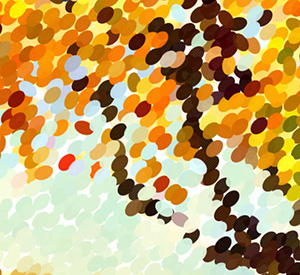
Distortion = 0

Distortion = 100
Shift (0-100). This parameter makes the dots shift beyond the boundaries of their color region.

Shift = 20

Shift = 90
Alignment (0-100). This parameter changes the orderliness and uniformity of the brush strokes. At the value = 0, the dots are placed randomly. When increasing the parameter, the strokes are applied along the line defined by Tilt. The parameter has no effect if Aspect = 0.

Alignment = 0

Alignment = 100
Tilt (0-180). The parameter sets the direction along which the brush strokes will be drawn. It is related to the next parameter and has an influence only if Alignment does not set to 0.

Tilt = 0

Tilt = 90
Hard Edges. The check-box allows you to determine the blurriness of points. When the check-box is disabled, the edges of points are blurry. When the option is enabled, the edges appear more defined.
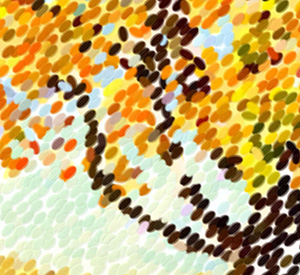
Check-box is disabled

Check-box is enabled
Random Seed (0-9999). This is the starting number for the random number generator that defines the distribution of the brush strokes. Every number produces a unique distribution of color spots.
