Noise Reduction with AI
AKVIS Noise Buster AI uses specially trained neural networks to eliminate digital noise from photos.


Noise on a color picture can be divided into luminance noise and color noise. Luminance noise is perceived as dark dots or small blots, color noise represents color spots on areas having a different color. Another name for color noise is chroma noise. The program removes both luminance and color noise, as well as jpeg compression artifacts.
Adjust the parameters in the Settings Panel.
Noise Level. The program uses neural networks to remove digital noise and enhance images. Select the noise suppression mode that suits your photo best:
Weak Noise;
Strong Noise;
Strong Compression with Noise.
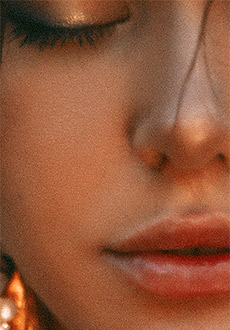
Original Noisy Photo

Weak Noise Mode

Strong Noise Mode
Post-Processing
After removing noise, you may need to add sharpness and increase the clarity of edges.
Edge Intensity (0-100). The parameter makes the edges more clear and well-defined.

Edge Intensity = 0

Edge Intensity = 100
Sharpness (0-100). This parameter changes the clarity of the image by enhancing the contrast between pixels.

Sharpness = 0

Sharpness = 100
