Pencil Drawing Effect Parameters
AKVIS Draw lets you make a hand drawn pencil sketch from your photo. The program creatively produces pencil strokes imitating an artist's view.
You can adjust the parameters for the photo to drawing conversion in the Settings Panel.

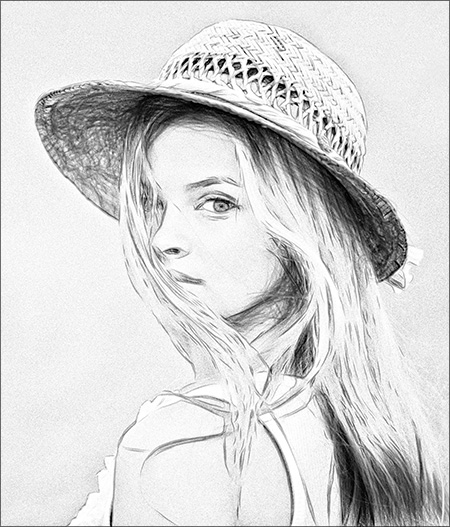
- Monochrome. The drawing is made with a single color and its shades.
Choose colors for the pencil strokes and the paper using the color squares. Click on the square to activate the eyedropper tool, double click to open the selection color dialog. Use
 to reset colors to default (black and white),
to reset colors to default (black and white),  to reverse the background and pencil colors.
to reverse the background and pencil colors.
- Bright Colors. The drawing is created with bright, saturated colors. In this mode, you can change the background color.
- Natural Colors. The drawing is made using the original color range. The background is white and can't be changed.
Attention! Color changing is only available for the Home Deluxe and Business licenses. Owners of the Home license can make just black and white drawings.


Monochrome
Bright Colors
Natural Colors
Effect Parameters:
- In the Blend Mode drop-down list, you can define how the drawing will interact with the original image. The blend amount can be adjusted using the Opacity parameter.
Attention! This feature is only available for the Home Deluxe and Business licenses.

Multiply Mode, Opacity = 54
Opacity = 10
Opacity = 85 - Refined Lines. The check-box changes the appearance of the pencil strokes. When this option is enabled, the ends of the lines become thinner, the drawing looks more refined and elegant.

Regular Lines
(Сheck-box is disabled)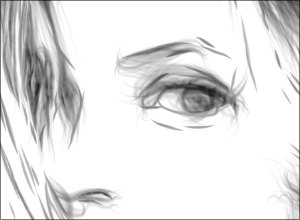
Refined Lines
(Сheck-box is enabled) - Extra Contrast. The check-box adds bright and clear lines to dark areas creating the ink effect.
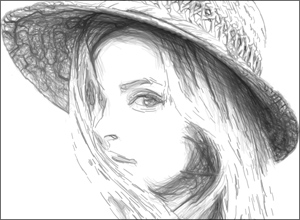
Without Extra Contrast
(Сheck-box is disabled)
With Extra Contrast
(Сheck-box is enabled) - Brightness (10-100). The parameter changes the color intensity of the lines.

Brightness = 20
Brightness = 90 - Level of Detail (10-100). The parameter defines the amount of details and lines.

Level of Detail = 30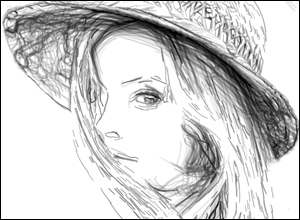
Level of Detail = 80 - Stroke Thickness (3-30). The parameter defines the width of the lines.

Stroke Thickness = 5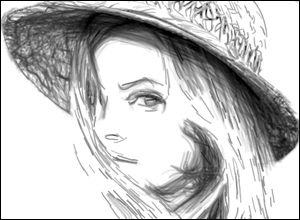
Stroke Thickness = 25 - Hatching Density (0-200). The parameter changes the number of the hatching strokes. Increase its value to enhance the sense of volume.
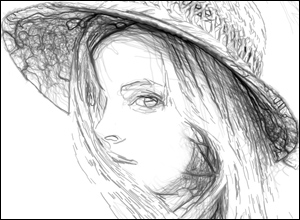
Hatching Density = 50
Hatching Density = 150 - Sensitivity (0-80). The parameter affects the intensity of hatching.

Sensitivity = 30
Sensitivity = 70 - Curvature (0-12). This parameter changes the form of the hatching strokes, from straight lines (value = 0) to curved ones.

Curvature = 0
Curvature = 10 - Dispersion (1-100). The parameter randomly changes hatching. Increase its value to make the strokes more weak and thin.

Dispersion = 20
Dispersion = 85 - Contour Detail (0-1000). The parameter defines the number of the small dark lines which complement the contours of the drawing.

Contour Detail = 0
Contour Detail = 900 - Contour Brightness (1-100). The parameter changes the intensity of the contours.

Contour Brightness = 10
Contour Brightness = 90
Additional Effects check-box:
Shadows (0-50). The parameter enhances shadows giving your drawing more volume and depth.

Shadows = 1

Shadows = 30
Noise (0-100). The parameter adds graininess to the image.

Noise = 0
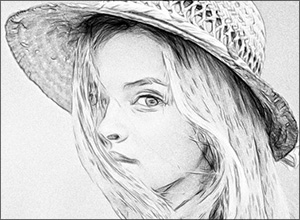
Noise = 70
Contrast (-100..100). The parameter increases the difference between highlights and shadows. Using this setting, you can get rid of unnecessary details and make the drawing look "cleaner".

Contrast = -15

Contrast = 45
