Night Freiberg: Noise Removal
AKVIS Artifact Remover AI allows you not only to remove compression artifacts, but also other defects. This example shows how the neural network based algorithms work with extremely compressed images effectively suppresses the thermal noise of a sensor.


- Step 1. Many of us have archives with photographs taken with an old digital camera. In our case, these are photos of Freiberg at night, taken on Christmas Day.
Open one of these photos by clicking
 . Unfavorable lighting conditions (winter, night, fog) affected the quality of the image, which was also resaved with compression that degrades the quality even more.
. Unfavorable lighting conditions (winter, night, fog) affected the quality of the image, which was also resaved with compression that degrades the quality even more.

Garland with Lights in Night FreibergThe image shows artifacts and defects caused by the thermal noise of the camera sensor.
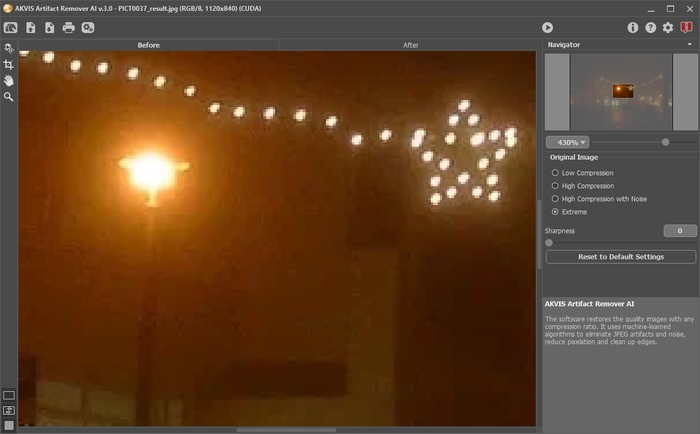
- Step 2. In the Settings Panel, select the Extreme mode. The preview window will show the result of processing. For a regular shot, this mode is not suitable due to strong smoothing and loss of detail, but our photo will not suffer due to the nature of the shooting, but will simply “drown” in the fog.
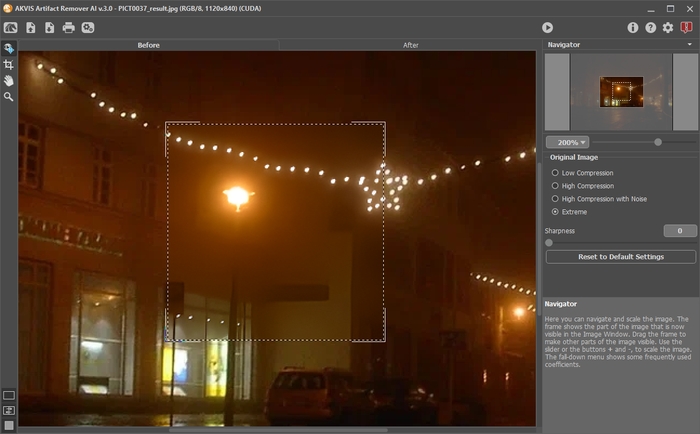
Increase the Sharpness parameter to 40 to sharpen edges and lines of the buildings.

Original Fragment
Sharpening - Step 3. Click
 for entire image processing. As a result, we have a good and clear picture with festive mood.
for entire image processing. As a result, we have a good and clear picture with festive mood.

Enhanced Photo
