AirBrush Video Presets in Adobe Premiere Pro
User Presets
You can save your favorite settings of AKVIS AirBrush Video as a preset.
Select the effect, choose Save preset… with a right mouse click, and enter its name. New user effects will appear in the Effects panel under Presets.
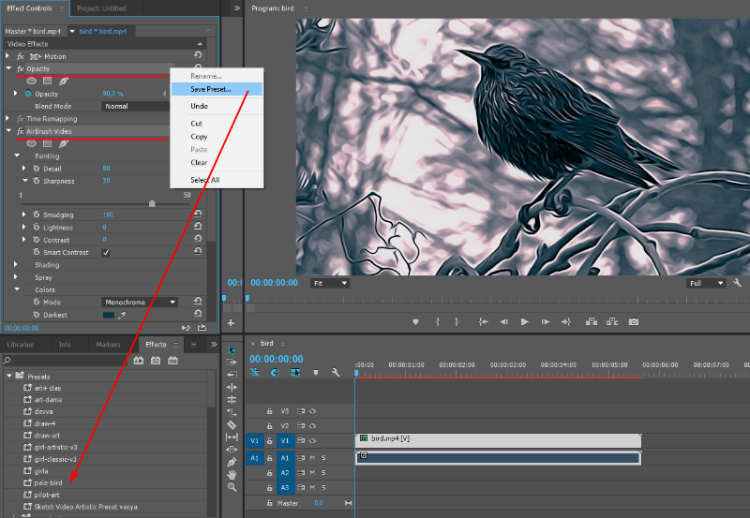
AKVIS Presets
You can import the AKVIS presets in Adobe Premiere Pro manually.
- Select Effects -> Import Presets...
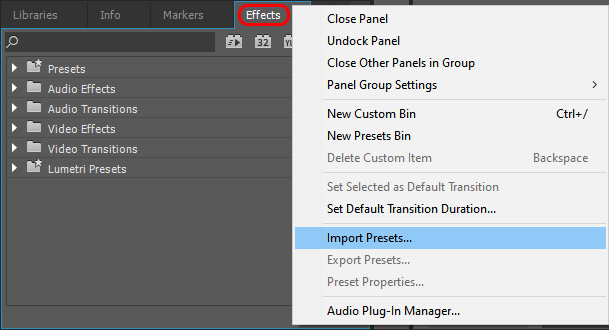
- Choose the AirBrushVideo.prfpset file:
Windows: from C:\Program Files\AKVIS\AirBrush Video\Premiere Presets;
Mac: from Premiere Presets in the dmg file.
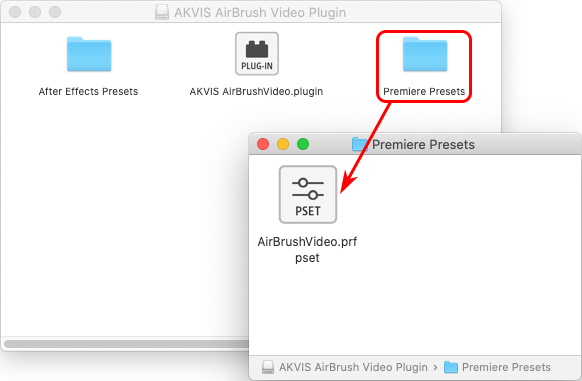
The AKVIS presets will appear in the Effects panel, in the Presets -> AirBrush Video folder.
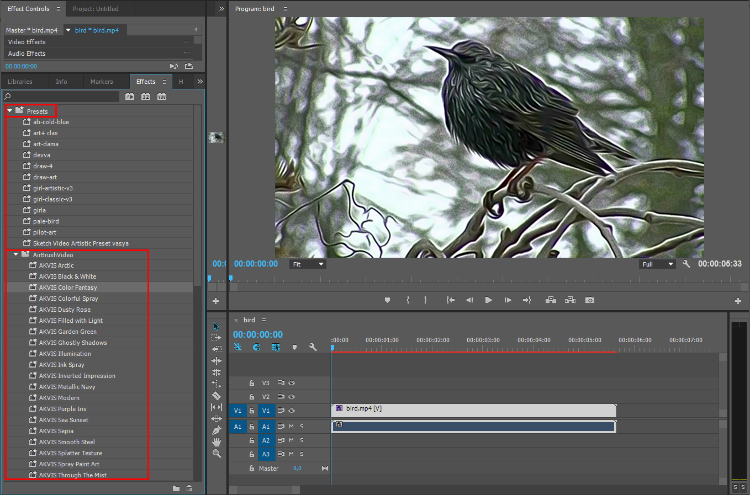
In Adobe Premiere Elements importing .prfpset presets is not supported.
