AKVIS OilPaint (OilPaint) 11.0 | Oil Painting Effect for Your Photos
AKVIS OilPaint turns your photo into a handmade oil painting masterpiece. Version 11.0 offers new effect blending options, an updated texture library, and other enhancements. Create impressive oil paintings!
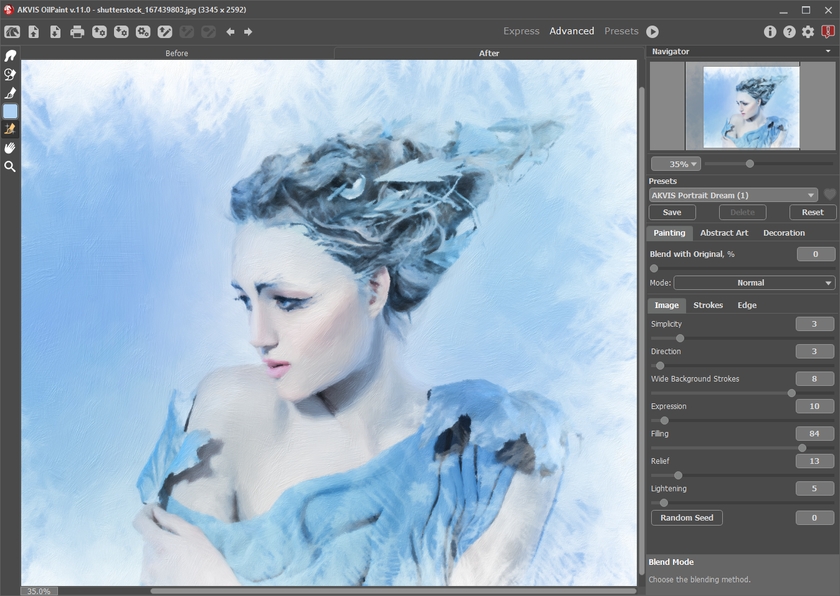
In Version 11:
- Effect Blending Options
The new version offers the advanced effect blending options for merging an oil painting effect with an original image. The new features expand the variety of artworks that can be created in the program. Turn your photos into realistic oil masterpieces!
- Updated Texture Library
The updated library includes new high-quality textures and patterns for the Decoration tab (Frame/Canvas). Decorate and personalize your oil painting!
- Also, in the new version:
- Updated built-in presets;
- Added some interface improvements and updated the tools icons;
- Added support for the TGA format;
- Improved the compatibility with the latest versions of supported OS;
- Fixed minor bugs and increased the program stability.
Download AKVIS OilPaint 11:
Windows 7-11 (32/64-bit):
macOS 10.12 (Sierra)-macOS 26 (Tahoe) (M1/Intel, 64-bit):
Linux (64-bit):
Installation on Linux - Standalone App (Debian/Ubuntu/Red Hat/CentOS/Fedora/openSUSE)
Update Information:
The upgrade is FREE for recent buyers who purchased or upgraded AKVIS OilPaint during the last 12 months.
Check if you are eligible for a free update in the Customer Room or contact us at support@akvis.com.
If your license is older and is not valid for the new version, get OilPaint 11 for only $ 19.95.
You can update all your AKVIS programs to the latest versions for $ 49.95.
License Upgrade:
Level up your license to Deluxe or Business by paying only the difference in prices and get all the premium features (including Artistic Edge Effect, Abstract Art Mode, Stroke Direction Tool, and Post-Processing Tools) plus extra 1 Year of Updates for FREE as a bonus.
Learn more about update/upgrade options.
Changes in previous versions:
- OilPaint 10.0, 10.1, 10.2;
- OilPaint 9.5;
- OilPaint 9.0;
- OilPaint 8.0, 8.1;
- OilPaint 7.0, 7.1;
- OilPaint 6.0, 6.5;
- OilPaint 5.0, 5.1;
- OilPaint 4.0.



