Creating an Animated Comics Effect
Using special effects in videos can improve its visual attraction in a large margin. AKVIS Stencil Video turns ordinary videos into animated drawings. Using additional effects (Hatching/Pop Art/Mixing), you can also easily create an animated comics effect. Spice up your footage with AKVIS video editing plugins!
- Note. The Mixing option for color effects is only available in the Pro version.
The tutorial is created using Adobe After Effects.


Video Frame: Stencil Art Effect
- Step 1. Launch the video editor. Select Add Media to import the video file and create a composition (New Comp from Selection).
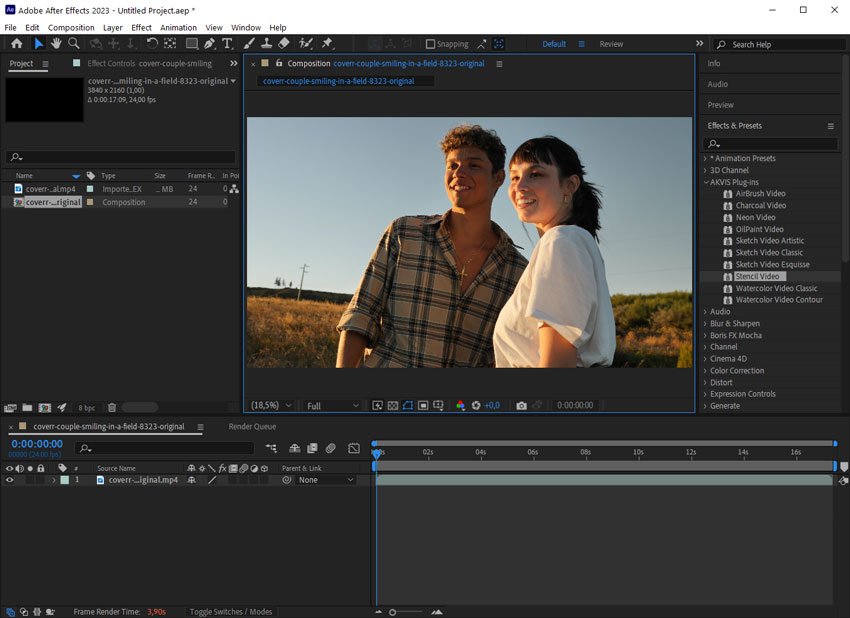
- Step 2. Apply the effect: in the Effects & Presets panel, select AKVIS Plug-ins -> Stencil Video and drag it onto the Timeline. The effect will be applied with the default settings.
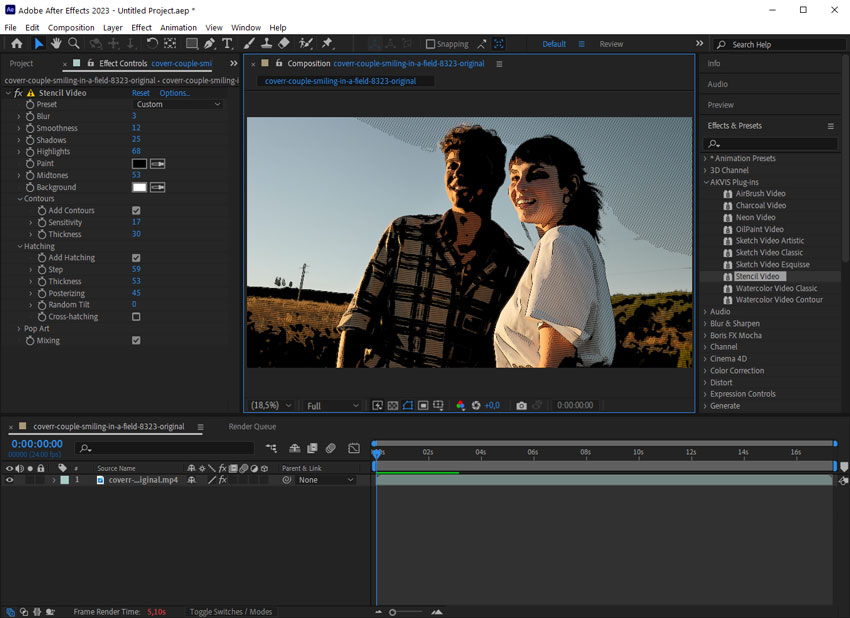
- Step 3. Adjust the effect settings as follows:
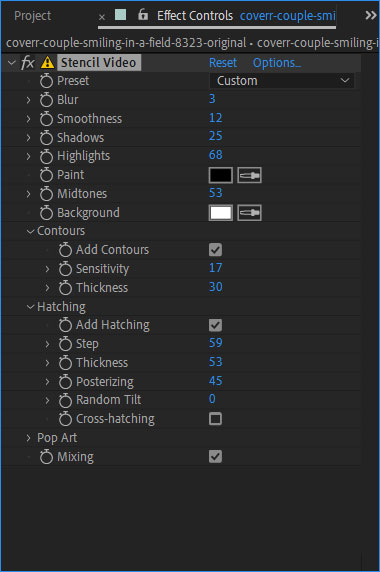
- Step 4. Launch the video processing by selecting Composition -> Add to Render Queue. Click Render to start rendering.
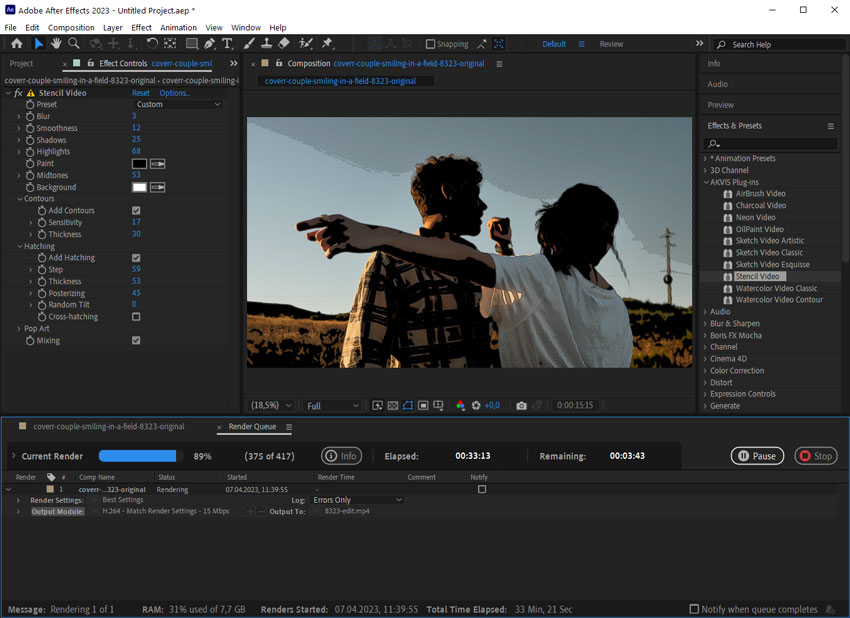
Adding special effects to your videos is not as hard as it seems. Boost your creativity with AKVIS Stencil Video!
