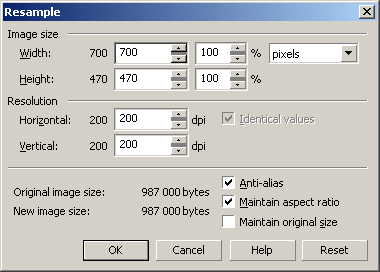Changing image size to view on the screen in Corel Photo-Paint
To change the total amount of pixels in the image, follow the instructions:
- Step 1. Select the command Resample from the menu Image.
- Step 2. Activate the check-box Anti-alias to smooth the color transition.
- Step 3. Activate the check-box Maintain aspect ratio to keep the image proportions. If you want to change the width independently of the height, you should deactivate the check-box.
- Step 4. In the group Image size set new values for width and height in the chosen units or in per cents.
- Step 5. Press the button OK.