Program Activation
The AKVIS Frames software is available free of charge!
When you run the unregistered version, the About the Program window appears with an invitation to activate it.
To get a free license key, enter your email address, activate both check-boxes (I accept the Privacy Policy and Subscribe to AKVIS Newsletter), and click OK.

The license key will be sent to your email. You will be subscribed to the AKVIS Newsletter.
Attention: If you unsubscribe, your free license key will be immediately disabled!
Enter your name and the license key (serial number) provided in the email.
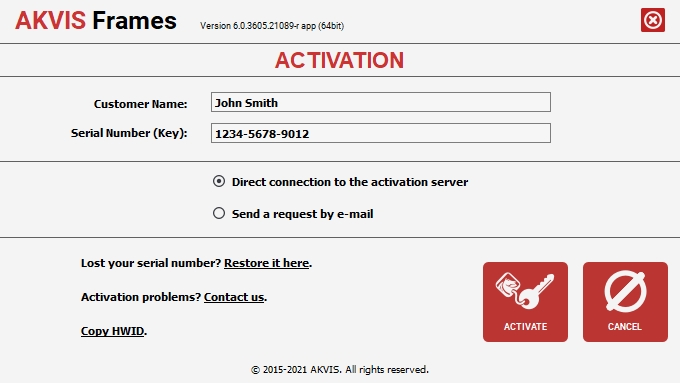
Choose Direct connection to the activation server and click ACTIVATE.
Your registration is completed!

Attention! During the activation process your computer must be connected to Internet.
If your computer is not connected to Internet, use the Offline Activation method:
You will see a message that contains HardwareID (HWID) of your computer where you want to register the program. Send it to us: activate@akvis.com.
You will get a license file for the program - Frames.lic.
Save this file (do not open it!) in the AKVIS folder in Users’ Shared (Public) Documents:
- Windows:
C:\Users\Public\Documents\AKVIS
- Mac:
/Users/Shared/AKVIS
If you have questions or problems, please do not hesitate to contact us at support@akvis.com.
