Add Text or Watermark to Your Airbrush Drawing
In the Text tab of AKVIS AirBrush you can personalize your drawing by adding a signature, create a greeting card, insert a logo or a watermark to protect your creative work or to promote your brand.
Select Decoration -> Text to apply an inscription to a drawing. By default, the parameters of the tab are disabled. Enable one of the modes: Text or Image.
Hint: You can drag the Canvas/Frame/Text tabs to change the order of the application of the decoration effects.
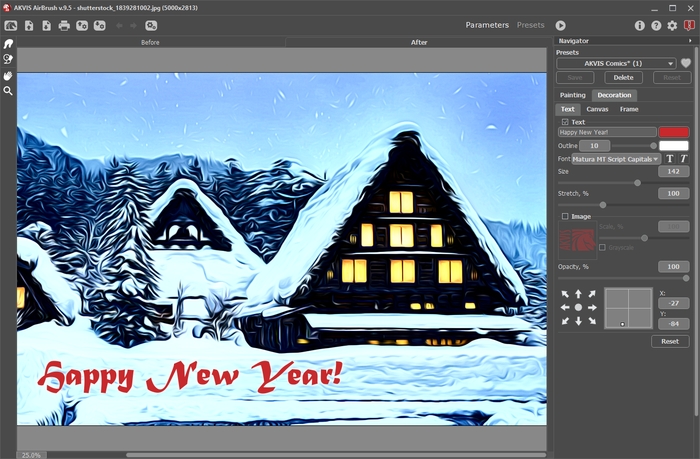
Airbrush Drawing with Text
You can add any text or image.
Adjust the text/watermak settings.
