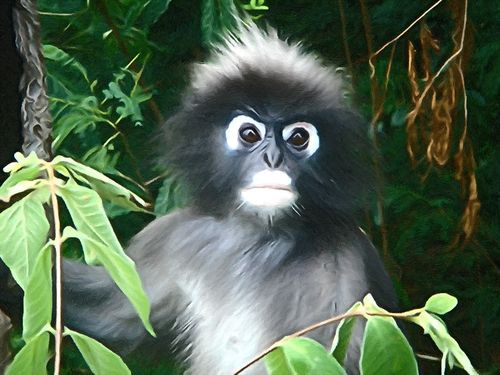Improving Oil Effect with AirBrush
Some objects are hard to paint with brush strokes: human faces, hair, fur, small details. In many cases you can achieve better results with preprocessing in AKVIS AirBrush. The program produces beautiful stylized images that can serve as the perfect base for oil painting or other artistic effects.
- Step 1. Open an image in AKVIS AirBrush
 .
.

Original Image
AKVIS AirBrush Default Settings - Step 2. Adjust the parameters and run image processing
 . You can use any color preset or custom settings.
. You can use any color preset or custom settings.

AirBrush Effect - Step 3. Save the result
 .
.
- Step 4. Run AKVIS ArtWork and open the airbrush picture to add brush strokes.
Adjust the settings of the Oil style. The best combination for airbrushing is the AKVIS Small Brush or AKVIS Light Strokes preset.
Start image processing with the chosen settings
 .
.
- Step 5. Save the image.
The picture below shows how the image would look like without preliminary airbrushing (only oil).

Compare the Results
(Move your mouse over the image to see the difference
between the oil painting and the combined effect)