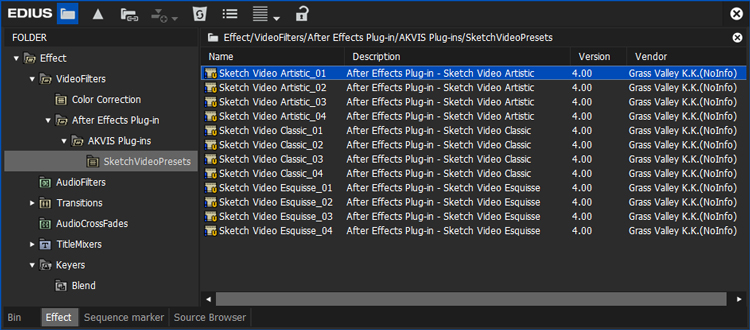Pencil Drawing Effect Presets in EDIUS Pro
User Presets
You can save your favorite settings of AKVIS Sketch Video as a preset.
Right-click the effect and select Save as Current User Preset. The new user preset will appear in the Effect -> VideoFilters -> After Effects Plug-in -> AKVIS Plug-ins folder.
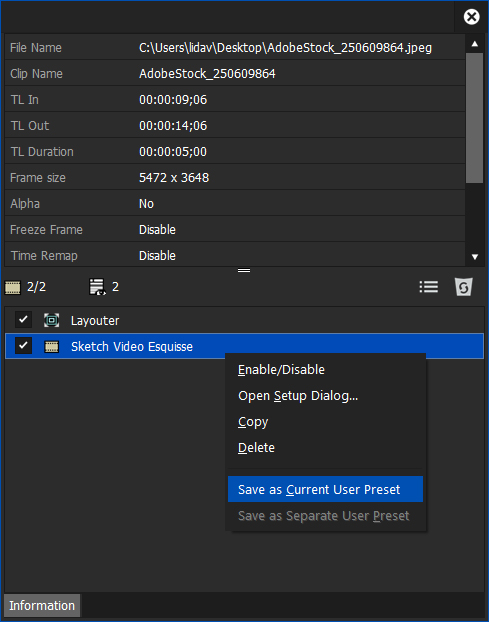
AKVIS Presets
You can import the AKVIS presets manually.
- Right-click the AKVIS Plug-ins folder, select Import...
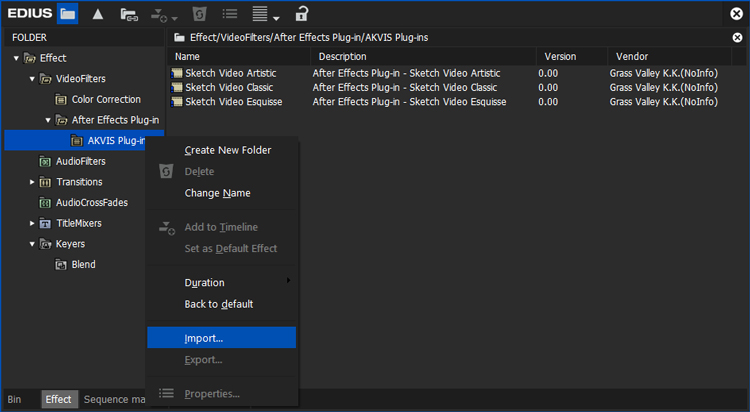
- Choose the SketchVideoPresets.tpd file in C:\Program Files\AKVIS\Sketch Video\EDIUS Pro Presets.
- The AKVIS presets will appear in the Effect -> VideoFilters -> After Effects Plug-in -> AKVIS Plug-ins -> SketchVideoPresets folder.