Pencil Drawing Effect Presets in Adobe After Effects
User Presets
You can save your favorite settings of AKVIS Sketch Video as a preset.
Select the desired effect in the panel, call Animation -> Save Animation Preset… and choose a name and a destination folder. New user effects will appear in the Effects & Presets panel under *Animation Preset -> User presets.
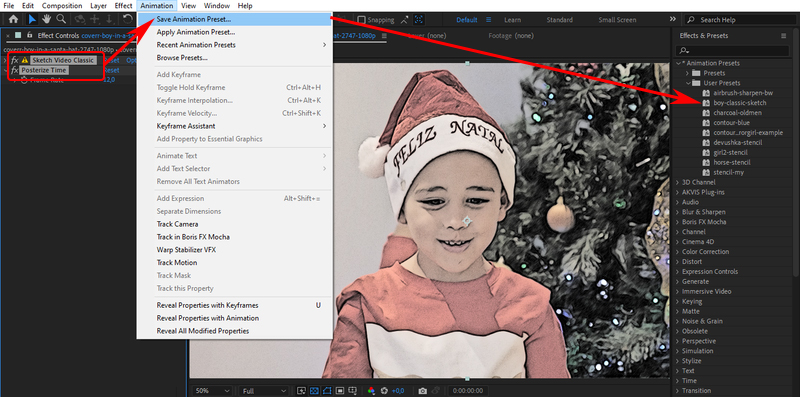
AKVIS Presets
A number of the ready to use AKVIS presets comes with the plugin. After the installation of the Windows-version they appear in the Effects list.
Find the AKVIS presets in Effects & Presets -> *Animation Preset -> Presets -> Sketch Video Classic/Artistic/Esquisse.
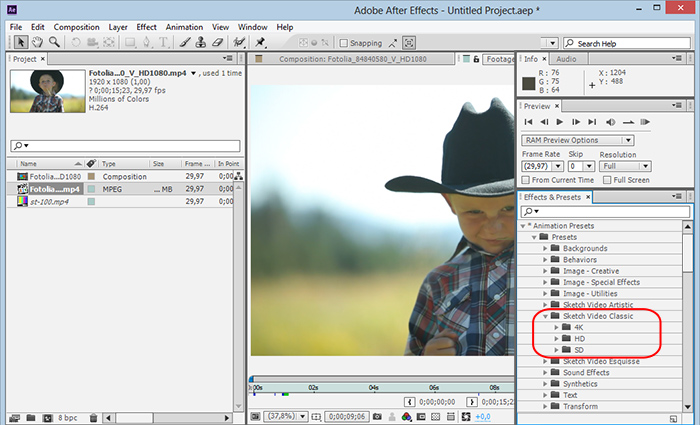
You can import the AKVIS presets manually.
- Copy 4K, HD, SD folders with the .ffx files into the Presets folder:
Windows: from C:\Program Files\AKVIS\Sketch Video\After Effects Presets\Classic (Artistic, Esquisse)
in C:\Program Files\Adobe\Adobe After Effects CC 2020\Support Files\Presets\Classic (Artistic, Esquisse);Mac: from the dmg file
in Applications/Adobe After Effects CC 2020/Presets/Classic (Artistic, Esquisse).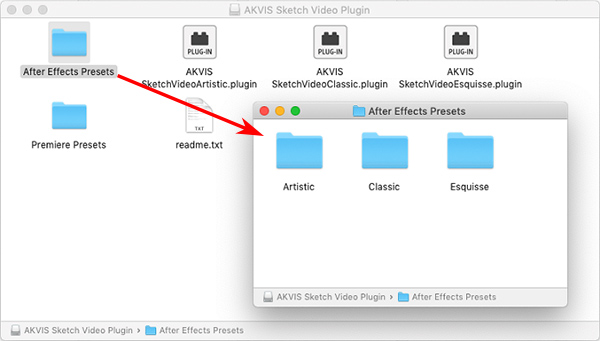
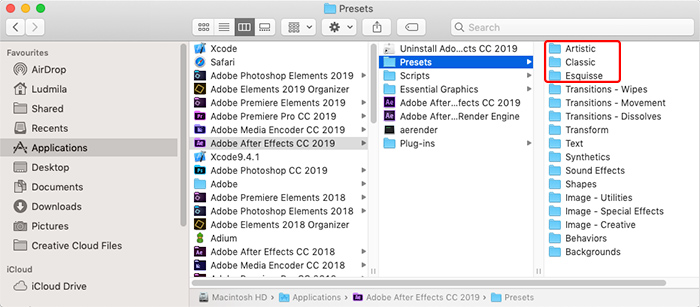
- Choose Refresh List to reload the list of the effects in the editor.
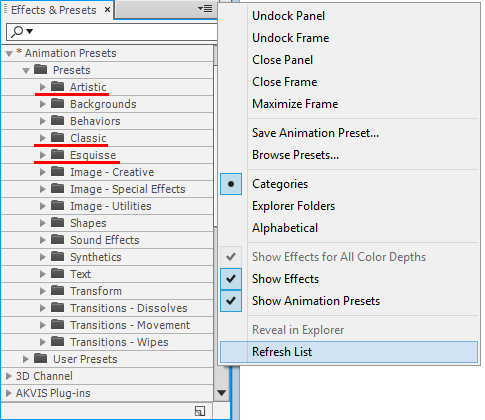
Find the AKVIS presets in Effects & Presets -> *Animation Preset -> Presets -> Classic/Artistic/Esquisse.
