Move
The Move tool ![]() lets you drag an object (layer) holding the left mouse button. The hot-key for the tool is M.
lets you drag an object (layer) holding the left mouse button. The hot-key for the tool is M.

Moving Objects
Tool’s Options:
-
Auto Select check-box lets automatically selecting a layer or a group when you click on the object. Use this feature when working with a multilayer document. You do not need to manually select the layer in the Layers palette.


All flowers are placed on different grouped layers.
Auto selecting and moving the layer (one flower) or the group (all flowers):Auto Select Layer Auto Select Group - Show Bounds check-box. This option lets you show/hide the edges of the moving object.
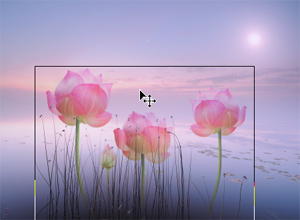

Show Bounds option is activated Show Bounds option is deactivated
Using the Move tool ![]() it's also possible to transform an object.
it's also possible to transform an object.