Transforming Objects
Using the Move tool ![]() it’s possible to transform a layer or a selected area.
The transformation parameters appear in the Settings Panel when clicking on a bounding frame.
it’s possible to transform a layer or a selected area.
The transformation parameters appear in the Settings Panel when clicking on a bounding frame.
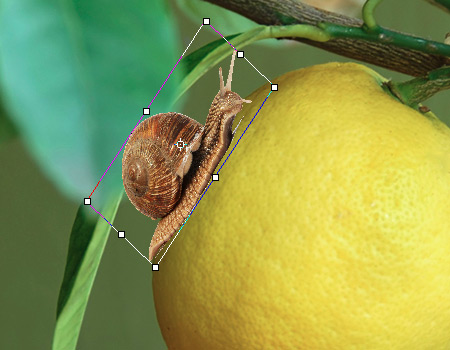
Transforming Object
Transformation Options:
-
Move. You can change the position of the object horizontally (X) and vertically (Y). The parameter uses the coordinates (in pixels) of the upper left point of the bounding box or of the center point (if the sign
 is activated). Usually the center point is fixed, but you can move it to the different location.
is activated). Usually the center point is fixed, but you can move it to the different location.
Place the cursor
 inside the bounding frame and drag the object. If you bring the cursor to the center point, you will get a pointer with a circle
inside the bounding frame and drag the object. If you bring the cursor to the center point, you will get a pointer with a circle  - now you can move only the center point.
- now you can move only the center point.
-
Scale. You can adjust the size of the object in width (W) and height (H) (in per cent). Drag one of the eight square markers on the frame to increase or reduce the size. The cursor will turn into a two-sided arrow
 .
.
Use Shift-key or press the sign
 between W and H to constrain the proportions of the object. If the sign is deactivated
between W and H to constrain the proportions of the object. If the sign is deactivated  the proportions can change.
the proportions can change.
-
Rotate. You can rotate the object. The center of rotation can be changed by moving the center point of the object. Outside the bounding frame the cursor turns to a rounded two-sided arrow
 . Holding down the left mouse button, rotate the object clockwise or counter-clockwise. If you press Alt, the rotation angle will change in five degrees.
. Holding down the left mouse button, rotate the object clockwise or counter-clockwise. If you press Alt, the rotation angle will change in five degrees.
You can specify a degree of rotation in the Settings Panel into the A (angle) field.
-
Skew. You can shift some parts of the object relative to the others. When you bring the cursor to the frame, it will look like this
 . Press and drag to transform the object.
. Press and drag to transform the object.
You can also enter the values in the Settings Panel into the fields H (horizontal skew) and V (vertical skew).
Click on the Reset Center Point button to restore the center point in its default position.
Press OK to apply changes. To cancel the transformation press Cancel or use the Esc-key.