Removing freckles
Note: The example was made in the old version of AKVIS Stamp.
Starting from version 4.0 the program is called AKVIS MultiBrush.
The cloning tool used in this tutorial is now called Chameleon Brush.
We are going to remove freckles without resorting to cosmetic tricks. Just follow the instruction:
- Step 1. Open the photo of the boy.

- Step 2. Adjust the size of the cloning tool. The Aligned check box must be deactivated, so that every time you apply the tool the pattern is taken from one and the same starting point.
- Step 3. Press the Alt key (Option in Mac) and use the left mouse button to specify the pattern of the face that is not covered with freckles. In this case we sample the area over the upper lip or on the chin of the boy.
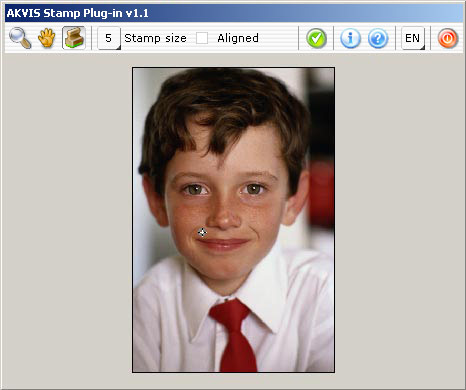
- Step 4. Apply the cloned pattern to the areas covered with freckles with the Stamp keeping the left mouse button pressed.

