Roller
The Roller ![]() simulates rolling paint on an image. The brush leaves flat, porous strokes. The paint's density varies along the line's length. Press R to quickly access this tool.
simulates rolling paint on an image. The brush leaves flat, porous strokes. The paint's density varies along the line's length. Press R to quickly access this tool.
The tool's parameters will be shown in a floating box over an image (by right-clicking the mouse) and also in the Settings Panel.
To change the setting for a parameter, enter a numerical value in its box and press Enter (Mac: Return) or move the slider.
- Size (10-200). The maximum width of a line made by the brush (in pixels).
-
Fill (0-100). The paint's density in a single brush stroke. When strokes are painted over one another, the paint becomes denser. At lower values of this parameter, the color of applied strokes is weaker. When the parameter is set to 100%, the brush draws strokes in the full density of the chosen color.


Fill = 10 Fill = 60 -
Paint Reserve (0-100). Affects the brush strokes length. When the paint runs out, the brush stops painting on the surface and leaves behind a raised transparent trace of paint.
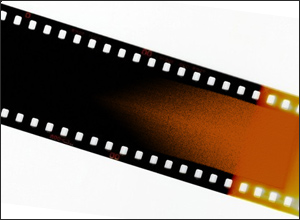
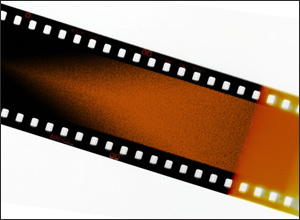
Paint Reserve = 3 Paint Reserve = 12 -
Color Mixing check box. This defines the state of the paint in when applied by the brush. When this check box is activated, paint strokes will mix together as if the paint is wet. If the check box is deactivated, the paint will behave as if it is drying, and brush strokes will not mix together.


"Color Mixing" Check Box Deactivated "Color Mixing" Check Box Activated
Paint color is set in the Color/Swatches palettes. To choose a different color bring the cursor over the spectral bar (the cursor will take the shape of a pipette) and click on the desired color or double-click on the square and choose a color from the Select Color dialog. In some cases, selecting a color is more convenient than manually selecting the components of a color via the sliders.