Greetings from Canary Islands!
あいにく, このページは英語にだけ使用可能です。
This photo was taken on the island of Gran Canaria in March 2008. The author wanted to share her sunny disposition with her friends and send them a self-made postcard. In this tutorial we will show you how easy it is to convert an ordinary photo into a greeting card.
The author used the plugin versions of AKVIS Retoucher and AKVIS ArtWork.
-
Step 1. Open the image in your photo editor (for example, in AliveColors). The photo composition is good, but the cables and the pole spoil the idyllic view. Before we convert the photo into an oil painting we should get rid of these details. We applied АKVIS Retoucher plugin.

Original Photo - Step 2. Select the cables and the pole with any selection tool.
-
Step 3. Call the АKVIS Retoucher plugin with the command Effects -> AKVIS -> Retoucher. The selected areas will be marked red.
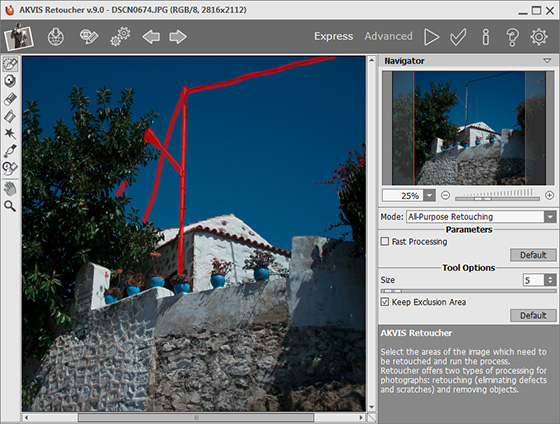
Workspace of АKVIS Retoucher -
Step 4. Click on
 to start image processing. AKVIS Retoucher automatically replaces the red areas with appropriate fragments of the image. When the retouching process is over, click on
to start image processing. AKVIS Retoucher automatically replaces the red areas with appropriate fragments of the image. When the retouching process is over, click on  to apply the changes and close the plugin.
to apply the changes and close the plugin.

Photo without the cables -
Step 5. Call Effects -> AKVIS -> ArtWork to open the plugin version of АKVIS ArtWork. You will see the preliminary result in the quick preview window.
We changed the settings on the Painting tab and added an inscription on the Text tab:
Simplicity = 7;
Stroke Curvature = 48;
Max Stroke Length = 19;
Stroke Thickness = 9;
Stroke Intensity = 5.
Fragment (flower pots) -
Step 6. Start image processing (the button
 ). The result will be shown in the After tab.
). The result will be shown in the After tab.

Photo processed with AKVIS ArtWork -
Step 7. Click on
 to apply the changes and close the plugin.
to apply the changes and close the plugin.


