Color and Texture of Clothes
Change the color of a blouse, turn a one-color dress into a lovely spotted piece of clothing, change the material of a suit (its color and texture) - all is possible with AKVIS Decorator.


- Step 1. Open the photo in your photo editor.
Note: This tutorial is created with the Decorator plugin in AliveColors, but you can do the same in the standalone version of AKVIS Decorator.
This girl likes to change clothes. We will help her to try a new dress.

- Step 2. Call the AKVIS Decorator plug-in: Effects -> AKVIS -> Decorator.
- Step 3. Select the dress of the girl using any selection tool.

- Step 4. First of all choose a suitable texture from the Texture Library. For this purpose open the Library with a double click of the left mouse button on the square with a texture. We use a custom texture.
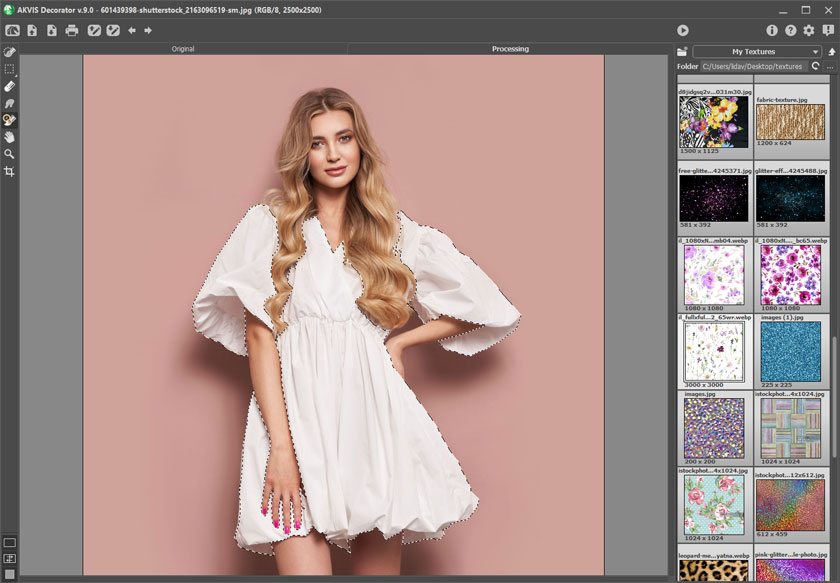
- Step 5. Press the button
 to apply the chosen texture to the dress with the default settings.
to apply the chosen texture to the dress with the default settings.
In a few seconds you will see the result in the Processing tab.
We can give the picture a natural look by changing parameter Warping = 25.
Press the button
 again.
again.
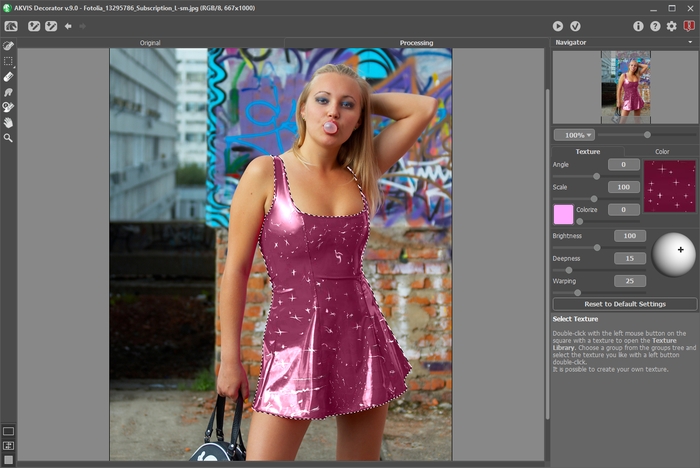
- Step 6. Apply the result by pressing the button
 . The plug-in's window will close and we will see the girl in a new attire.
. The plug-in's window will close and we will see the girl in a new attire.

