Monitor Calibration: Theory
When you adjust monitor gamma, you change the tonal value of midtones on your display. Gamma relates pixel values to brightness according to the following formula:
brightness = C • (pixel value)gamma
where C is a constant. Displays for Mac computers operate at a gamma of 1.8, while older PC monitors function at a gamma of 2.5. The following graph illustrates brightness vs. pixel value for gammas of 1.8 and 2.5. Notice that, for the same pixel value, the display on a Mac is brighter than a PC. Here is the source code used to create the graph.
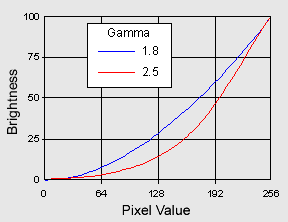
This difference is causing difficulty for online retailers. Customers view and order a red sweater, using a MAC, only to find a burgundy sweater in their mailbox! There's currently a push to standardize monitor display parameters so that everyone sees the same colors when viewing pages on the web. The standard chosen is the sRGB standard that specifies a gamma of 2.2.
You can determine monitor gamma with a simple test. View a smooth gray patch against a background composed of black & white pixels. At a distance the black & white pixels merge to create a gray background. If half the pixels are black, and half are white, background brightness is 50%. Using the above graph, and 50% brightness, an RGB value of (174,174,174) would match with a gamma of 1.8, and (193,193,193) would match with a gamma of 2.5. View several patches, against a 50% background, to determine monitor gamma. Here is the source code used to determine patch values.
The CRT electron gun repaints the screen in horizontal strokes. When it encounters rapid changes in intensity, streaking can occur. Streaking is discoloration that occurs when the electron gun cannot switch on and off rapidly enough to keep up with changes in intensity between neighboring black and white areas.
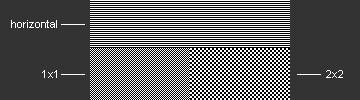
The above figure contains three 50% patches: horizontal lines, 1x1 pixels, and 2x2 pixels. In theory, they should all appear identical at a distance. View the 1x1 area with a magnifying glass, and you will see streaking on most monitors. This also occurs, but to a lesser extent, in the 2x2 area. For best results, use horizontal lines for the background.
In addition to calibrating gamma, you need to do black point and white point calibration. No special software is needed. Monitor brightness and contrast controls are the only tools you need for calibration. Click on the radio buttons to view the effect of each control.
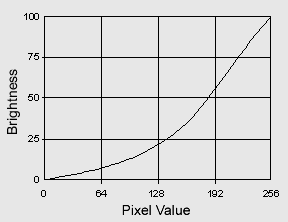 |
When you adjust brightness you are adjusting the 0-level signal, or vertical bias of the response. The goal is to make RGB value (0,0,0) correspond to 0% brightness, or black point. When you adjust contrast you are adjusting the video signal amplification, or slope of the response. The goal is to make RGB value (255,255,255) correspond to 100% brightness, or white point.