Color Matters: Computer: Computer Color Matters

Same Image on Different Monitors
These images represent a range of what any given image may look like to someone on the World Wide Web. Since the Web distributes images to many different types of computers and monitors, an image that looks good on one system might look completely different on another. The image at the far left is true to the real colors, the second one from the left represents a very limited color palette, the third from the left is a much lighter version of the first one, and the last image on the right represents a very bad color distortion.
Does it matter?
Consider this: If you visit a clothing store on the Web and see a blue shirt, you are out of luck if you think that the shirt is really that shade of blue. And if you're visiting a museum on the Web to view Matisse's paintings, or researching skin diseases, or analyzing a satellite weather photo, you may not be seeing the correct colors and you may be getting incorrect information.
The following components work together to create color on your computer:
1. The computer hardware on the motherboard
In the simplest terms, deep inside your computer, is a "brain". It may or may not be able to see and recreate accurate colors.
2. Graphic cards or video cards/boards
You may have a graphic card or video card/board installed. If so, this may be participating in the colors you are seeing on the World Wide Web.
3. Your monitor
Cheap monitors deliver terrible color. You get what you pay for. If you have an old monitor or a PC monitor that cost less than $300 (US), you probably have very little color accuracy for viewing the World Wide Web.
Anti-glare screens and devices that lower the radiant emissions will darken the actual color. They may cast a grey haze over the images you see. Placing your monitor away from glare sources will give you better color and optimum visual conditions. Regarding electromagnetic field emissions, it is represented that good monitors are properly shielded and that emissions are restrained to the sides and back. The validity of these reports is subject to further questioning.
To sum it up, the monitor can be the major cause of good or bad color or the monitor can be part of the combination of several components that creates good or bad color. In other words, if you have a good video card, good operating system software, and good application software, a bad monitor can still create inaccurate colors. And even if you have a fantastic monitor, the other components can still create bad colors. So you're looking at a case-by-case kind of situation.
4. The Web browser you are running right now to view this page (Netscape, Explorer, etc.)
At the present time, there are only 216 colors that are common to all computers and all web browsers. (Each browser sees 256 colors but only 216 of them are common to all web browsers.) By contrast, the human eye can see 10,000,000 colors. If the image contains colors that don't exist, the eyes of the computer / browser try to mix the color from the 256 colors it has available.It tries to patch tiny dots of its colors together to make it look like the color it doesn't have in its vocabulary. This is called dithering.
Web site designers should design for the target audience! Use caution when selecting background colors and text colors.Some computer systems may read these backgrounds as so speckled that text is unreadable. Also, anytime you want a solid fill color, select it from the browser palette.
Here's an example:
If you only had red, yellow, and blue paint and if you had to mix green, you would mix yellow and blue. Web browser software can't combine colors by mixing them in a water solution. The brain is digital. It is computing numbers. Therefore, the software has to make a lot of little dots to create a color that exists outside of the 256 color range. As a result, you will see speckles of a color instead of a solid color.
Also, the images you see on the Web are either GIF or JPEG images. In simple terms, "GIF" and "JPEG" refer to the computer language that is at work within graphic images. It can be compared to how some people speak Mandarin, some speak French and some speak English. Some graphic images speak GIF, some speak JPEG, some speak TIFF, some speak EPS, etc.
These GIF or a JPEG images can be viewed by all "brands" of computers, PC's, Mac, and Unix. They also contains color information and this information is based on RGB, on how much (R) red (G) green and (B) blue is in the image.
Here's some background on RGB color theory: Computers create colors based on a special set of 3 primary colors: red, green, and blue. So does your television. If you go up close to your TV, (put your eye right on top of the screen) you will see little dots of red green and blue. In computers and television, light transmissions are creating the color. Red and green mix to create yellow. See the illustrations below.
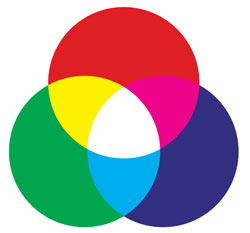
This is called "Additive Color" and is completely different from how colors are mixed in the tangible world of paints and pigments. When we mix red and green paint, we get muddy browns. This is "Subtractive Color" and is based on the primaries, red, yellow, and blue (or red-based/magenta, yellow-based/yellow, blue-based/cyan). We have a special page at Color Matters which explains more about this.
Let's take a look at the color below and analyze the processes it passed through before it reached your eyes.
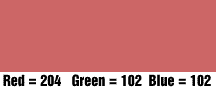
First, the color was created in Adobe Photoshop. The recipe for the color you see is: red=204, green=102, blue=102. The true color could be called a muted coral or salmon. It was converted into a GIF with BoxTop Software's PhotoGif Plug-in.
The image was placed in an html script that can be read by all Web browsers. This script was sent to our Web server's computer which resides in Honolulu, Hawaii.
Your Web browser software connected your computer to our server and brought the image into your computer. The colors in this gif image passed through your browser's color brain and the browser brought this information into your computer operating system.
The colors in the image passed through your operating system hardware.
If you have a graphic card or video card it may have joined in to interpret the color.
Your monitor took all the information and sent it to your eyes.
In conclusion, remember that different computers do different things, many "systems" have different configurations of all of the above things, and browsers used to view the World Wide Web are part of the overall picture.