Refocus Mode in Versions 1-4
Starting with version 5.0, AKVIS Refocus offers a new refocusing algorithm.
You can switch between the old and new variants in the Preferences dialog box ![]() . When the Use Old Algorithm check-box is enabled, the Settings Panel changes displaying the old parameters, and the presets created in previous versions appear in the list.
. When the Use Old Algorithm check-box is enabled, the Settings Panel changes displaying the old parameters, and the presets created in previous versions appear in the list.
Read below how to improve sharpness of blurred images using the old algorithm in Refocus mode.
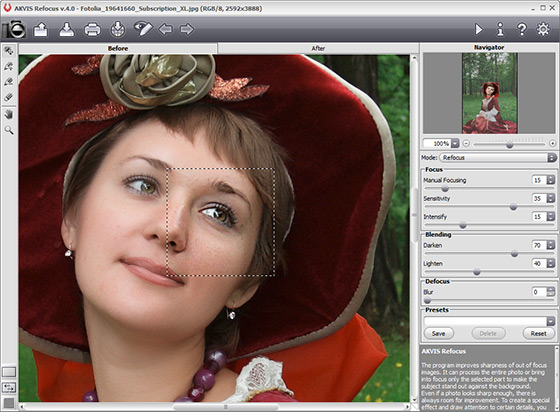
Adjust the Focus Correction settings:
- The Manual Focusing parameter imitates the focus ring of a digital camera. The values vary between 0 and 100. For different images the optimum value will differ.
- The Sensitivity parameter influences the level of detail. If you increase the value of this parameter, details become clearer. It is not recommended to use high values for this parameter as it may reveal a lot of noise.
- The Intensify parameter is closely related to the previous parameters. If you increase the value of this parameter, the effect of the previous parameters will also increase.
Set the value of the Blending parameters that define the final result of re-focusing:
- The Darken parameter. The result of focusing is compared with the original image. If the color of the pixel on the original image is lighter than the color of the pixel on the resulting image, it is replaced by the darker pixel. If the color of the pixel on the original image is darker than the color of the pixel on the resulting image, this pixel doesn't change its color. The higher the value of the parameter, the darker pixels become. As a result the image's contrast will also change.
- The Lighten parameter. This parameter works in the same way as the Darken parameter, but the pixels of the original image are replaced with the lighter pixels.
The real result of the focusing can be seen if you set the value of both parameters to 100. However, it may cause noise.
When the value of the parameters is lower than 100, the result of focusing is blended with the original image. That is why the final result looks more realistic.
If the value of these parameters is 0, the resulting image will coincide with the original image.
You can continue image processing starting with Step 3 of the tutorial: sharpen only certain areas, apply the selective focus effect, etc.
