Ice Rose: Art of Freezing
In this article we will show you some helpful tricks with the Ice effect in AKVIS NatureArt. This effect produces an ice surface with various transparency, relief, and pattern. Further image processing lets you give the frozen surface the volume and expressiveness. Skillfully using the History Brush ![]() you can create an illusion of an ice layer covering an object.
you can create an illusion of an ice layer covering an object.
- Step 1. Open an image in AKVIS NatureArt. We will use a picture of a rose though you can take any subject, for example, create an ice sculpture from a human figure.
They say, the withered flowers symbolize the fading senses. In our example the ice rose will be the embodiment of cold love.

Original Image - Step 2. Choose the Ice effect. Using the Selection Brush
 paint over the effect area, and more, extending the selection beyond the rose.
paint over the effect area, and more, extending the selection beyond the rose.

Selecting the Effect Area - Step 3. Adjust the effect settings. You can use one of the presets, for example, AKVIS Light Blue Swirl.
Run the image processing by clicking on
 . The result will be shown in the After tab.
. The result will be shown in the After tab.
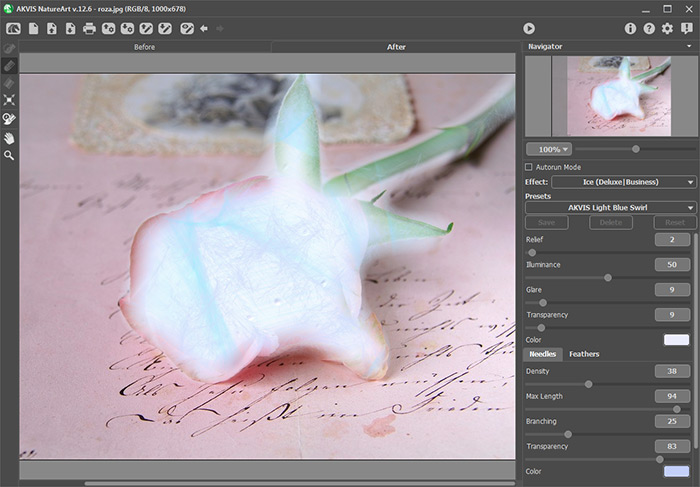
AKVIS Light Blue Swirl Preset - Step 4. Activate the History Brush
 and paint over ice changing the tool's options (which are shown in a pop-up box after right-clicking in the image window):
and paint over ice changing the tool's options (which are shown in a pop-up box after right-clicking in the image window):
the areas around the rose - Strength = 70-80;
the contours of the object - Strength = 50;
the darker areas inside - Strength = 20-40.Rough brush strokes create the effect of the frozen rose:

Continue using the tool carefully, and the original image will become more visible through the ice (the melting ice effect):

Using History Brush - Step 5. Using different presets and processing with the History Brush you can create various types of freezing (see the video):

Dense Ice
Transparent Ice
Frostwork
Note: The Ice effect, as well as the History Brush, is available under the Home Deluxe and Business license.

Original Image

Result
