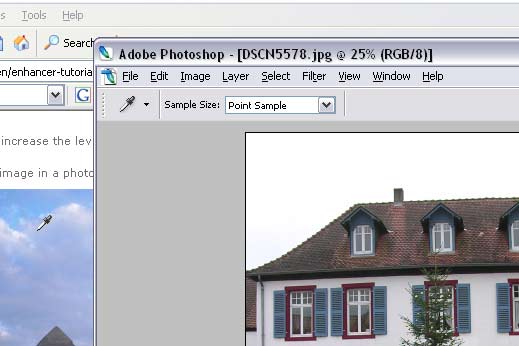Eyedropper Tool
The Eyedropper tool (the icon  in the Toolbar) is used to sample a color from an image to use this color further. It's practical as it facilitates color selection, for example, an appropriate color for the skin or the sky.
in the Toolbar) is used to sample a color from an image to use this color further. It's practical as it facilitates color selection, for example, an appropriate color for the skin or the sky.
Tip 1. When you pick a color with the Eyedropper tool, it appears as the foreground color in the Toolbar.
If you want to pick a color for the background hold the Alt-key while selecting the color with the Eyedropper tool. Below you see the foreground/background palette of the Toolbar.

Tip 2. To make the color selection more precise, press CapsLock on the keyboard and the Eyedropper  will turn into a target
will turn into a target  so that you can collect one exact pixel of a picture.
so that you can collect one exact pixel of a picture.
Tip 3. It is possible to pick up a color not only from the image opened in the Photoshop's workspace but from other applications too.
Look at the picture below. We reduced the size of the Photoshop window. We want to pick up the color of the sky from a photo on a web-page (Internet Explorer).
Activate the Eyedropper tool, put the cursor to the image of the house, press the left mouse button and drag the cursor outside the Photoshop workspace to sample the color of the sky.