Fiery Girl: Drawing with Flame
Do you think that simple strokes are too boring? Using the AKVIS plugins you can make your picture look like painted with the fire brush!


The example was created with the AKVIS Sketch and AKVIS NatureArt plugins in Adobe Photoshop.
- Step 1. Open an original image in the graphics editor and make a copy of the background layer: Layer -> Duplicate Layer.
-
Step 2. Launch the AKVIS Sketch plugin and choose the Classic style. Adjust the parameters as shown below, to obtain sharp white outlines on a black background:
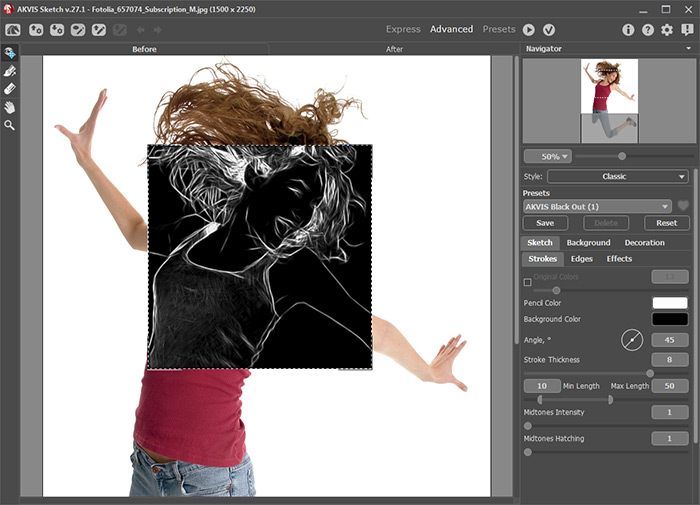
Run image processing
 and apply the result
and apply the result  .
.

Hint: You can remove excessive lines with the black brush.
-
Step 3. Create a new layer and fill it with black. Run the AKVIS NatureArt plugin.
Choose Fire from the list of effects, then AKVIS Twister in the presets list, and select the entire image with
 .
.
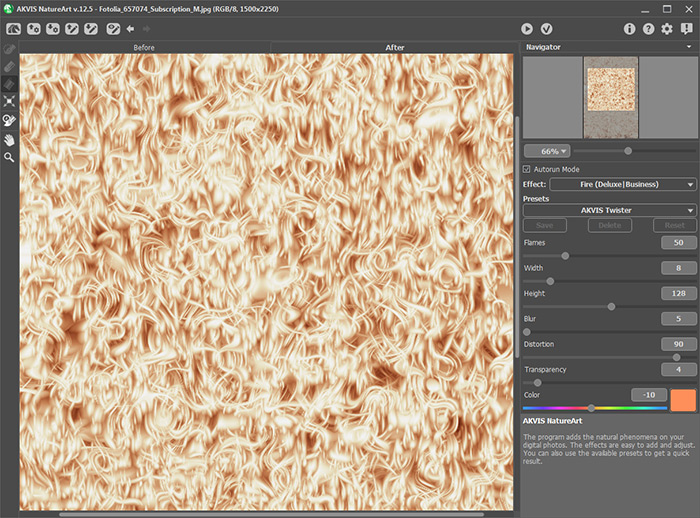
Click on
 to apply the effect and return to the graphics editor.
to apply the effect and return to the graphics editor.
-
Step 4. Duplicate the fire layer and apply the Gaussian Blur filter with the radius = 20. Then increase the saturation of the flame: Image -> Adjustments -> Vibrance.
Change the blending mode of both fire layers to Vivid Light and reduce the opacity for the first (not blurred) copy to 15%.
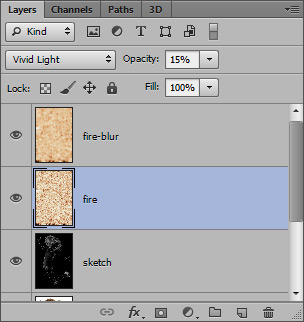
-
Step 5. Select the layer processed in AKVIS Sketch and change the brightness of certain areas using the Burn Tool and Dodge Tool.
You can also increase the contrast of this layer by selecting the command: Image -> Adjustments -> Brightness/Contrast.
Merge all layers.

Fiery Girl, Classic Sketch
Alternatively, you can get such a result with the Artistic style of AKVIS Sketch:
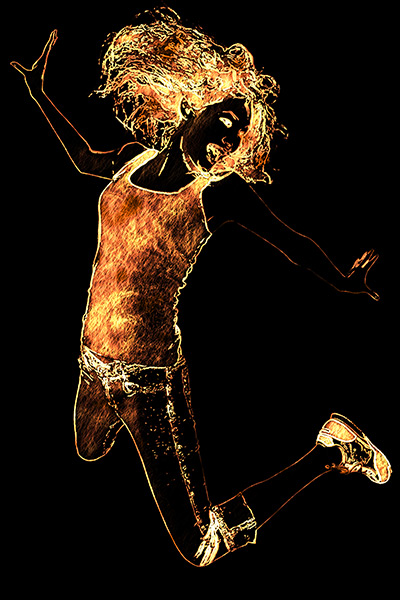
Fiery Girl, Artistic Sketch
You can recreate this example. Download the Photoshop actions for both variants.
Note that you have to manually select the image in the Fire effect of NatureArt and apply the result  (Step 3).
(Step 3).
You can also download the Presets for AKVIS Sketch used in this tutorial.
