On a Bright Street: Combining a Photo with a Drawing
あいにく, このページは英語にだけ使用可能です。
The author of this tutorial is Michael Algermissen.
This tutorial was done with the standalone version of AKVIS Sketch.
Often a black and white drawing can be quite compelling when compared to a usual photo, but sometimes adding some color to the subject can create an interesting effect. To achieve this, Michael Algermissen decided to combine a drawing with a photo.
-
Step 1. Start AKVIS Sketch and open an image:

Original Photo -
Step 2. Edit the photo using the settings in AKVIS Default. Press
 to process the image.
to process the image.
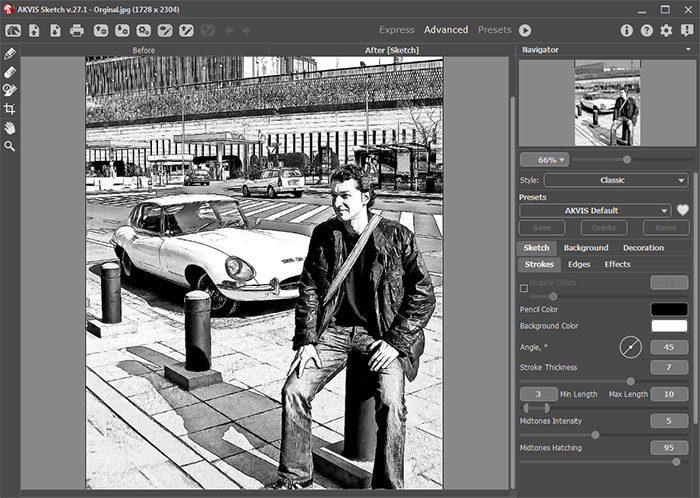
Result Using Default Settings -
Step 3. Switch to the Background tab and choose Sketch & Photo from the drop-down list.
Use the red (No Effect Area) pencil
 to mark the areas of the image that you want to preserve in the form of a photo. Marking the face and hands will be enough.
to mark the areas of the image that you want to preserve in the form of a photo. Marking the face and hands will be enough.
Use the blue (Effect Area) pencil
 to mark the areas which will be converted to a drawing.
to mark the areas which will be converted to a drawing.
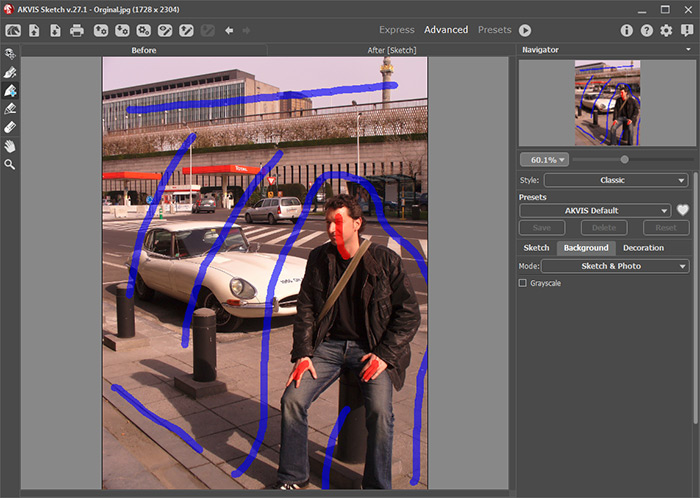
Marking With Color Strokes -
Step 4. Press
 to reprocess the image and wait for the result. The author was very satisfied with the result:
to reprocess the image and wait for the result. The author was very satisfied with the result:
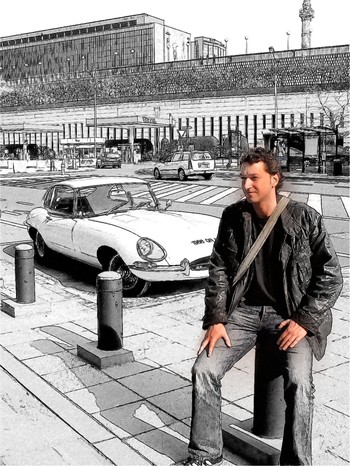
Result -
Step 5. Save the result (by pressing
 ).
).


