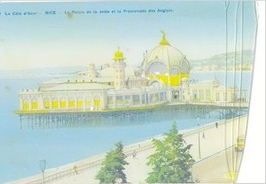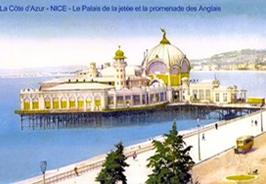Repairing an Old Torn Illustration
The author of this tutorial is Jacques F. Matijas (France).
Jacques had an excellent illustration of a scene overlooking the Côte d'Azur but the glass in the frame broke, which also damaged the picture. Thankfully he was able to use AKVIS Retoucher to repair and restore the image.
- Step 1. Scan both parts of the image and open them in a graphics editor. Here we use AliveColors.
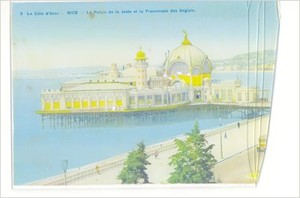
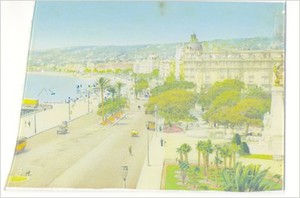
Parts of the Original Image - Step 2. To get started you'll want to transfer both parts of the image to one canvas:
- First use the command Image -> Canvas Size to double the width of the canvas.
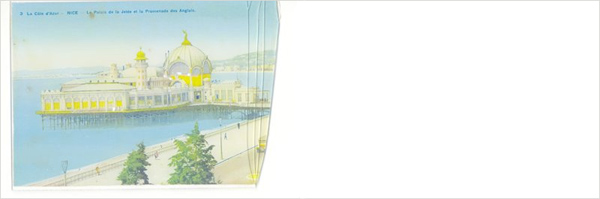
Changing the Width of the Canvas- Next switch to the other picture and select the image using any of the graphic editor's selection tools (for example, the Polygonal Lasso
 tool).
tool).
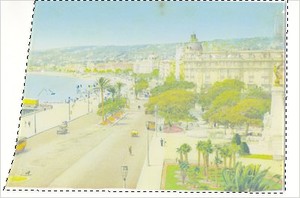
Selecting the Fragment- Then use the Move
 tool to connect the selection with the left side of the image.
tool to connect the selection with the left side of the image.
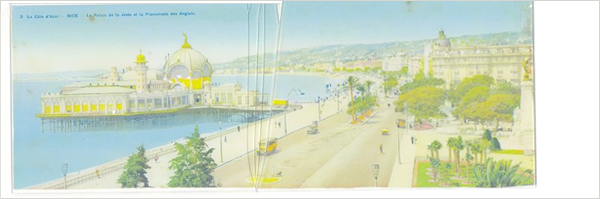
Connecting the Fragments- Finally, merge the layers (Layers -> Merge All in the menu) and remove excess areas of the image using the Crop
 tool.
tool.

Cropped Image - Step 3. Call the plug-in with the command Effects -> AKVIS -> Retoucher. Use the Selection Brush
 to paint over the torn areas and defects in the image.
to paint over the torn areas and defects in the image.
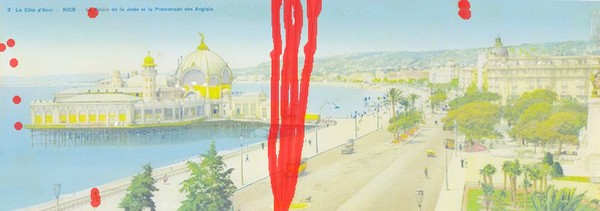
Selecting Defects in the AKVIS Retoucher Plug-inAdjust the settings and press
 to process the image. If an imprint remains where the tears were, correct them with the Clone Stamp
to process the image. If an imprint remains where the tears were, correct them with the Clone Stamp  and Chameleon Brush
and Chameleon Brush  tools.
tools.
Apply the result by pressing
 and the image will be returned to the graphics editor.
and the image will be returned to the graphics editor.
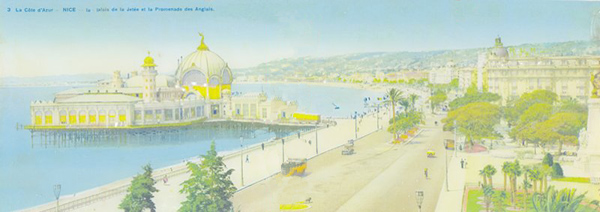
Processing Result - Step 4. For the final touch, use color correction to make the image more saturated and bright.
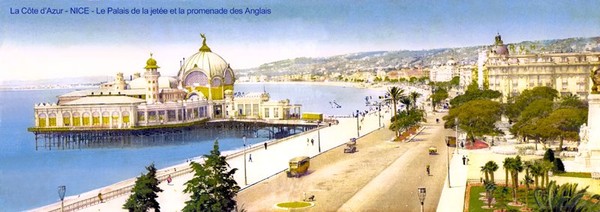
Restored Image