A Holiday In Normandy
The author of this tutorial, Fiorenza Ferrari, created a picture by combining the Oil and Watercolor effects in AKVIS ArtWork. Superimposing the two effects reduces fine details: the Oil effect weakens the outlines of objects leading to an even more blurred result after the Watercolor effect is applied.
Fiorenza writes: "I wanted to create watercolor paintings from photos of my vacation in Normandy. After searching for graphics software on the internet I stumbled upon ArtWork."
 |
 |
-
Step 1. Open an image in ArtWork. I chose a photo of Mont Saint-Michael.

Original Image -
Step 2. Choose the Oil style and adjust the parameters as follows:
Simplicity = 84;
Stroke Curvature = 63;
Max Stroke Length = 86;
Stroke Thickness = 13;
Stroke Intensity = 7;
Stroke Density = 73;
Microdetails = 28;
Saturation = 31;
Relief = 27.Add guiding lines.
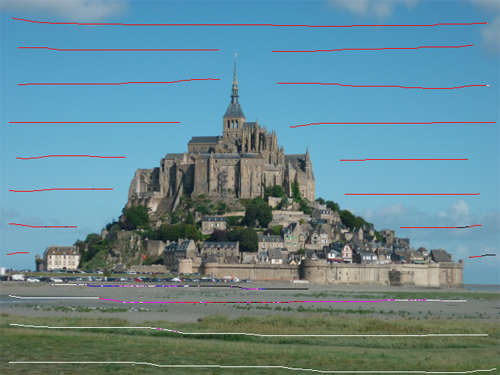
Guiding Lines -
Step 3. After processing the image use the Smudge
 tool to conceal the cars which are parked along the walls.
tool to conceal the cars which are parked along the walls.
Save the image and open it again.

Oil Painting -
Step 4. Now process the image using the Watercolor style:
Simplicity = 1;
Saturation = 70;
Variance = 70;
Stroke Intensity = 52;
Blurring = 37;
Glazing = 34. -
Step 5. Refine the sky and ground with the Smudge
 tool... and you will end up with a beautiful watercolor painting!
tool... and you will end up with a beautiful watercolor painting!

