Archery: Shifting Focus
あいにく, このページは英語にだけ使用可能です。
With AKVIS Refocus AI you can bring attention to part of a photo by selectively sharpening the main subject and blurring other parts of the image. A shift in focus from one object to another is often used in shooting: a quick change of focus draws the viewer’s attention and has a greater emotional impact than a series of images.
Let’s take a look at the simplest case: shifting focus from the foreground to the background.
- Step 1. Open the image.

Original Image - Step 2. Draw strokes around the focus area (blue pencil
 ) and in the areas to be blurred (red pencil
) and in the areas to be blurred (red pencil  ). With this markup, emphasis will be placed on the foreground while the target will be blurred. The farther apart the blue and red lines are drawn, the smoother the transition between the two zones will be.
). With this markup, emphasis will be placed on the foreground while the target will be blurred. The farther apart the blue and red lines are drawn, the smoother the transition between the two zones will be.
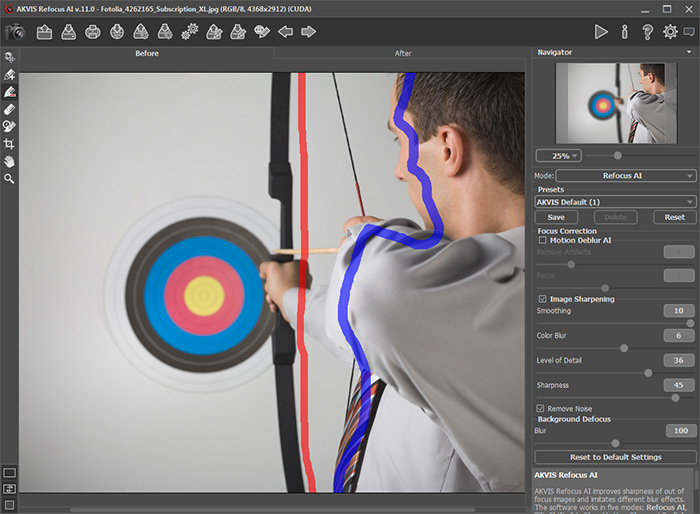
Press
 to process the image.
to process the image.

Focusing on the Archer - Step 3. Let's shift the focus to the background. We want an image which places emphasis on the "aiming" of the arrow at the target. All attention will be focused on the target while the archer will be blurred.
Since the program cannot invert lines, increase the diameter of the tools and draw new lines over the old ones (blue over red, and red over blue). The blur and focus areas will then be swapped.
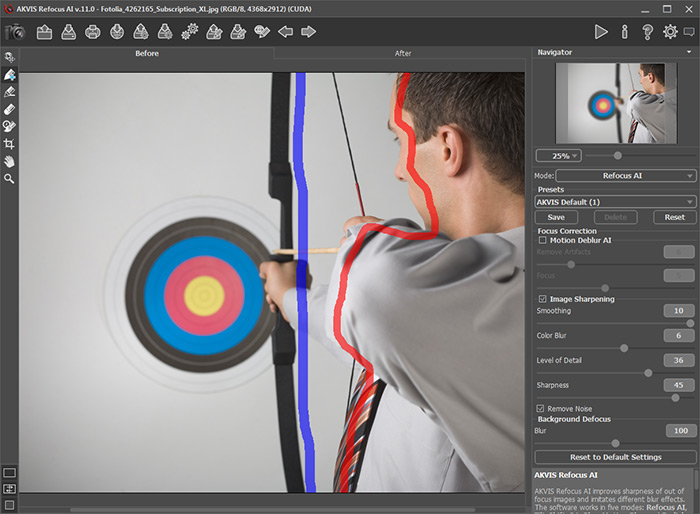
Press
 to reprocess the image. Now the emphasis is placed on the target.
to reprocess the image. Now the emphasis is placed on the target.

Focusing on the Target - Step 4. Apply and save either result. Note that focusing on the target in the second image creates a sense of being later in time than the first image, which focuses on the archer.


