Neon Comic Book Style Poster
With AKVIS Neon you can not only make glow effects, but also transform your photos into comic book style drawings.
For this example we need an image editor to apply various settings of the Neon effect to different layers and change a blend mode to mix results.
 |
 |
| Original Image | Result |
Step 1. Open a photo in your image editor and create a copy of the base layer (in Photoshop choose: Layer -> Duplicate Layer).

Original Photo
Step 2. Call the AKVIS Neon plugin for the top layer. Adjust the effect parameters. To achieve the drawing effect activate both Inversion check-boxes - dark lines will appear along the contours, and this will give an image a desired look.
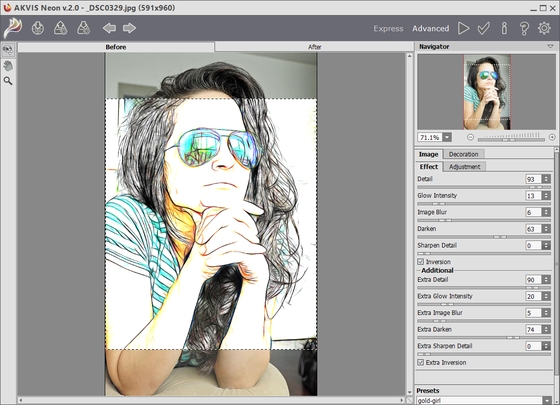
AKVIS Neon
Step 3. Start processing ![]() and apply the result
and apply the result ![]() .
.
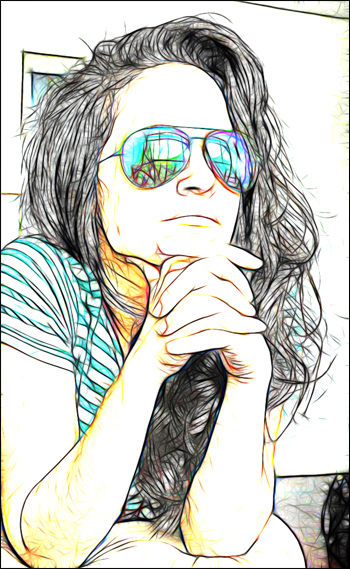
Color Drawing, Top Layer
Step 4. Switch to the lower background layer and use the Artistic -> Cutout filter with parameters 3/5/1 to simplify color areas.

Cutout Filter
Step 5. Apply the AKVIS Neon plugin to slightly blur the contours and add a glow effect.
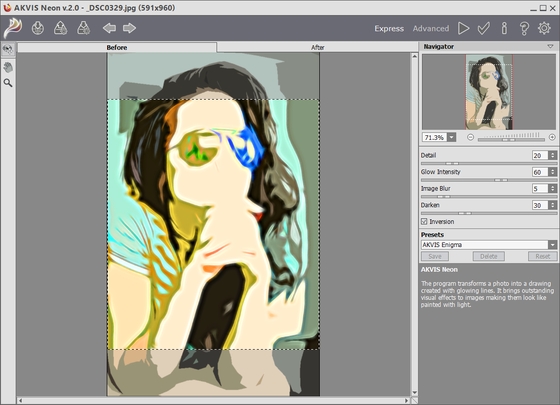
AKVIS Neon
Step 6. Apply the result ![]() .
.

Glow Poster, Background Layer
Step 7. Change the blend mode of the top layer to Darken, and the poster is ready!

Result
Here are more examples of posters:








