How to Enhance a Digital Illustration Using Inspire AI
Unlike with traditional art, creating digital art is accessible to almost anyone. It is one of the most enjoyable creative processes that merges artistic vision with the power of technology. There are many ways to improve your digital art, depending on your skill level and the specific techniques you're using.
In this tutorial, you'll discover how AKVIS Inspire AI can significantly elevate the quality of your digital art and illustrations. Using the software, you can get multiple variants of the same image in a click and make your digital art more "painterly", dynamic, and visually interesting.
- Step 1. Open AKVIS Inspire AI. Open the source image using the
 button on the top bar or double click the Original tab at the bottom of the program window.
button on the top bar or double click the Original tab at the bottom of the program window.
- Step 2. In the Gallery of Styles, select a style sample. We use Architecture-23. Click
 to run the processing.
to run the processing.
 First Result
First Result
- Step 3. The initially flat image is given more depth and complexity. You can make the artistic effect more pronounced by decreasing image details and intensifying the style features. To do so, increase the value of the Sample Size parameter and decrease the Image Size. It's how the image now looks like:
 Adjusting Settings
Adjusting Settings
Compare the results: more details vs. less details. Both variations are fine and you can use the one you prefer or even make a combination of two images uisng layers and layer masks.
 More Details vs. Less Details
More Details vs. Less Details
- Step 4. Save the result by clicking on
 .
.
- Step 5. Another option to diversify your digital content is usig different style samples. Experiment with different styles and style categories! Sometimes the best results come from the most unexpected ideas. Here are the results we get:
Style: Flowers-022.
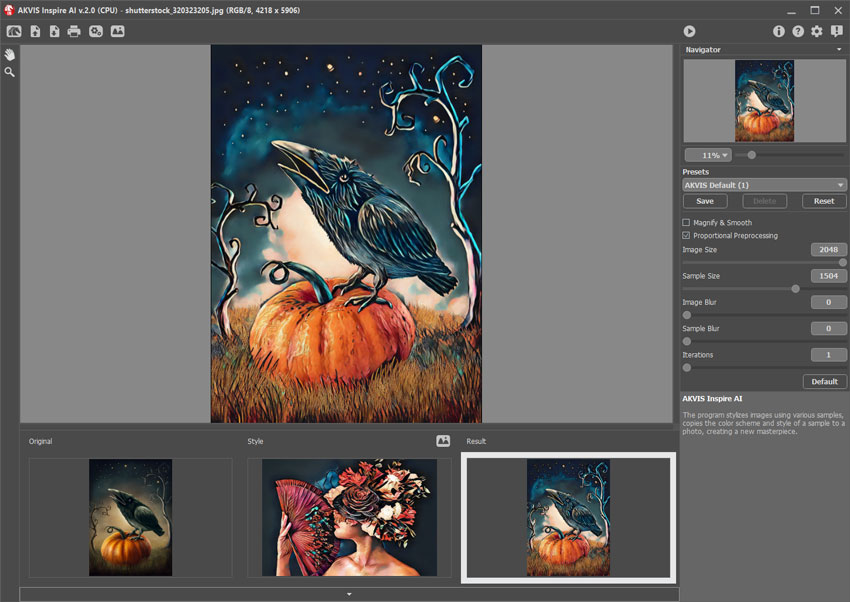
Style: Landscape-04.
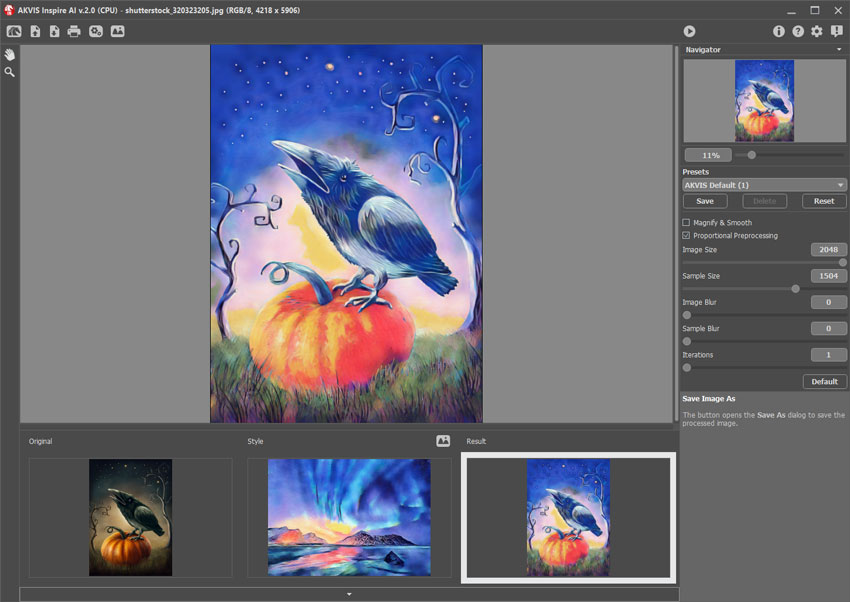
Style: Architecture-011.
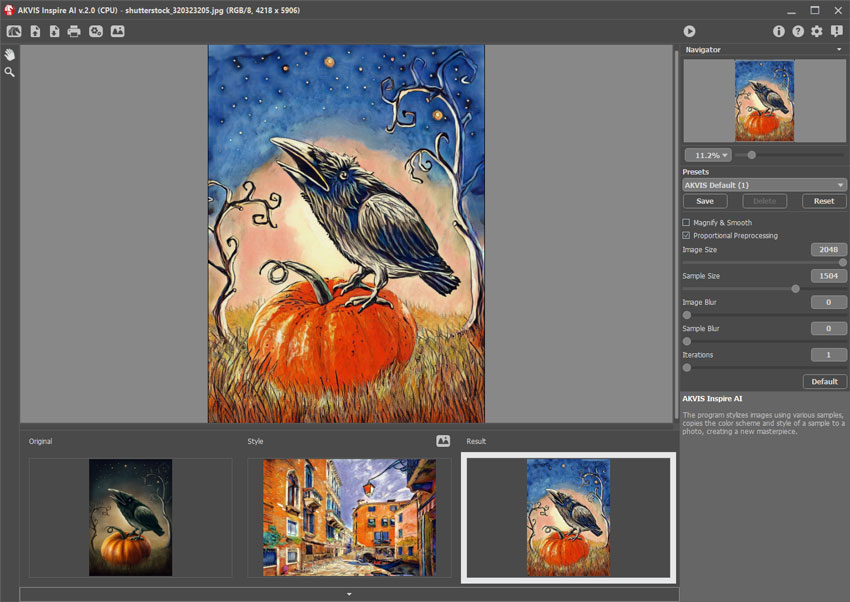
Style: Architecture-020.

Style: Architecture-024.
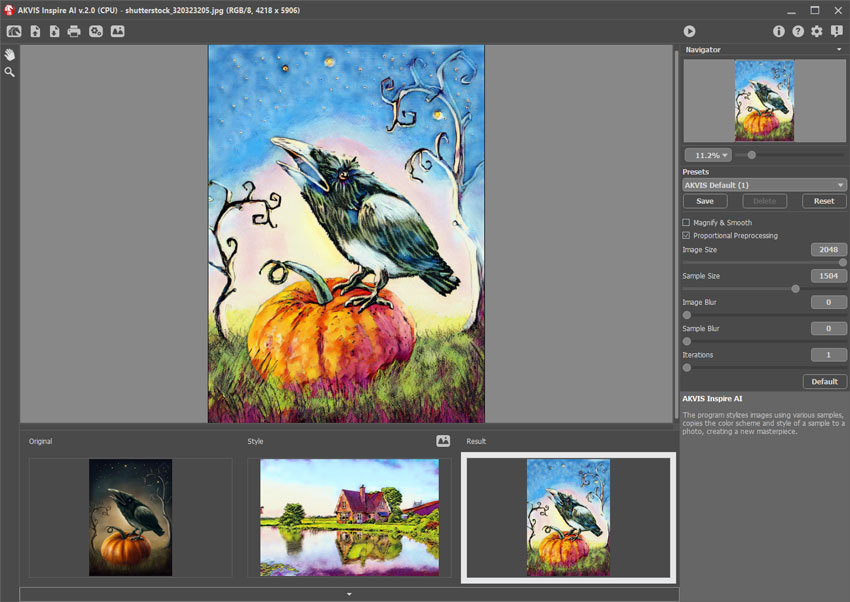
Using AKVIS Inspire AI, you can make your images look dramatically different and far more visually appealing. Look at the variety of results we got in just a few clicks!
 All Results
All Results


