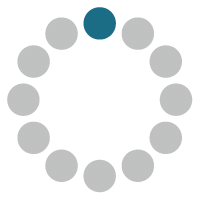Classic Watercolor
The Classic Watercolor style in the program creates aquarelle arts with transparent paints. Due to the variety of settings, the program can imitate various painting techniques.


(Classic Watercolor)
Effect Parameters:
Paper Color. The parameter determines the color of the paper. Double-click the color plate and select the color.

White Paper
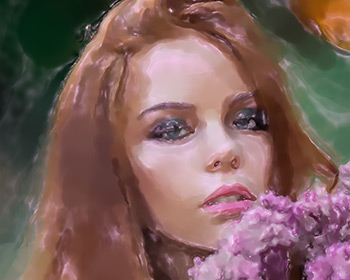
Rosy Paper
Stroke Thickness (1-100). The parameter adjusts the width of the brush strokes.

Stroke Thickness = 10

Stroke Thickness = 40
Max Stroke Length (1-200). The parameter defines the maximum stroke length.

Max Stroke Length = 40

Max Stroke Length = 160
Dry Brush (0-100). Increase the parameter value to simulate the Dry Brush painting technique. It reduces the smoothness of strokes and reveals the brush texture. The lower the value, the more flowing the strokes appear.

Dry Brush = 15

Dry Brush = 85
Simplicity (1-100). The parameter regulates the simplification of the image. The higher the value, the more details are smeared and softened.

Simplicity = 5

Simplicity = 50
Stroke Density (0-100). The parameter defines the amount of paint in a brush stroke. The lower values give more transparent and luminous strokes.

Stroke Density = 20

Stroke Density = 80
Dispersion (0-100). The parameter randomly changes the direction and width of strokes.

Dispersion = 10

Dispersion = 90
Saturation (-100..100). This parameter defines the color intensity of the brush strokes.

Saturation = 10

Saturation = 90
Edge Smoothness (0-100). The parameter sets the softness of the stroke edges. High parameter values imitate the "wet-on-wet" technique by smoothing the transitions between strokes and creating fuzzy edges. At lower values the edges of strokes are rough and sharp.
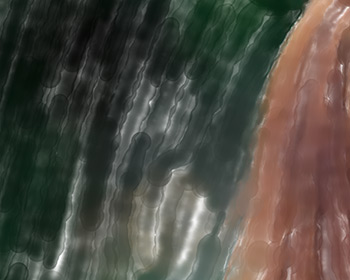
Edge Smoothness = 20
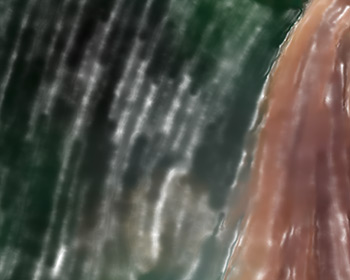
Edge Smoothness = 80
Lightening (0-100). The parameter allows you to lighten the image. Use it for dark photos to make the colors appear translucent and luminous.

Without Lightening

Lightening = 70
Random Seed. This is the starting number for the random number generator that defines the distribution of strokes. It can be any number between 0 and 9999. Every number corresponds to a particular strokes distribution (provided all other parameters stay the same).
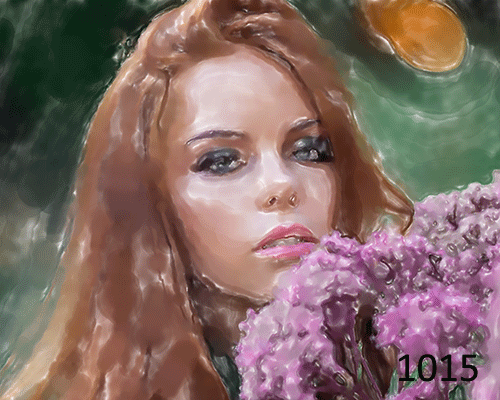
Random Arrangement of Strokes