How to Recolor Clothes in AKVIS Decorator
AKVIS Decorator allows manipulating the color and texture of any object. The program algorithm realistically changes the properties of an object, preserving light, shade, and irregularities on its surface.
This way you can quickly fill out a product card on the marketplace or create visual content on social networks and online platforms. With just one photo you can show the full range of colors and textures of your selling product.
- Step 1. Open the source image in AKVIS Decorator using
 .
.
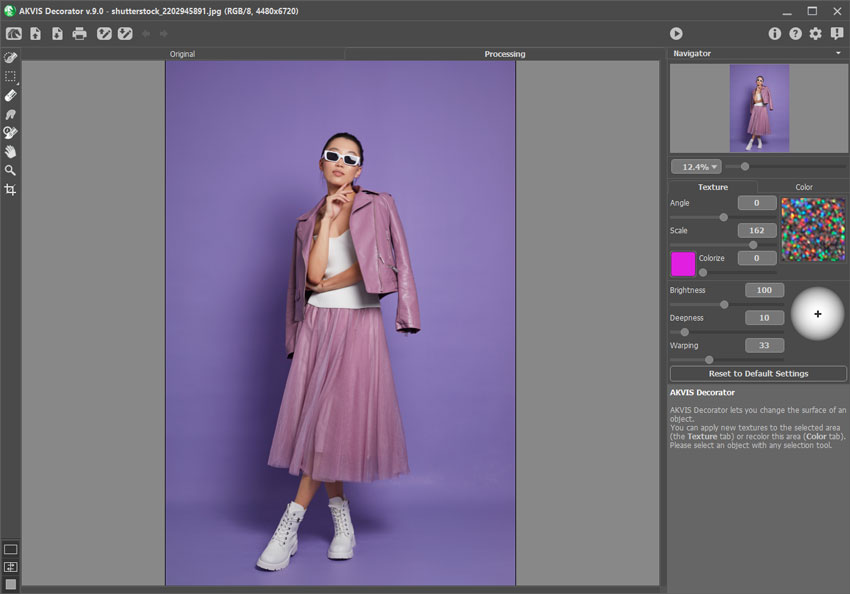
Program Window - Step 2. Select the jacket using the Quick Selection tool
 . You can save the selection
. You can save the selection  to reuse it later.
to reuse it later.
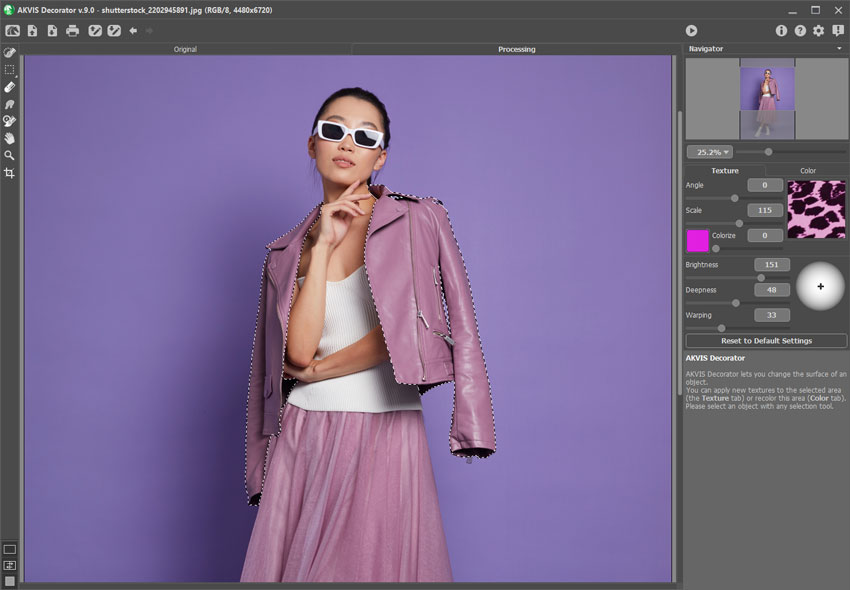
Creating a Selection - Step 3. Choose a new texture. Double-click on the texture sample in the Texture tab to open the Texture Library. You can use the standard program textures or load a custom texture by pressing
 or by specifying the user folder with samples in the My Textures section.
or by specifying the user folder with samples in the My Textures section.
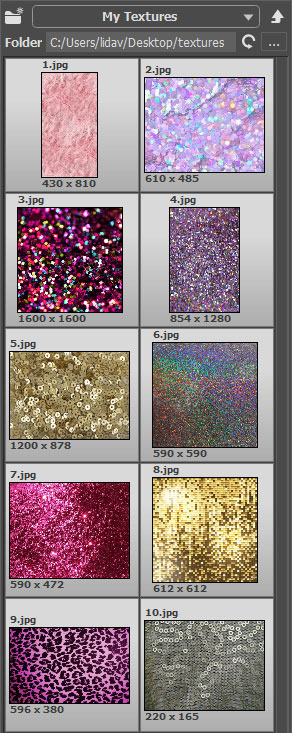
Custom TexturesFor the jacket we chose a shiny sequin texture. Adjust the angle and the scale of the texture to your liking. You can also recolor it using the Colorize option. Apply the new texture by pressing
 .
.
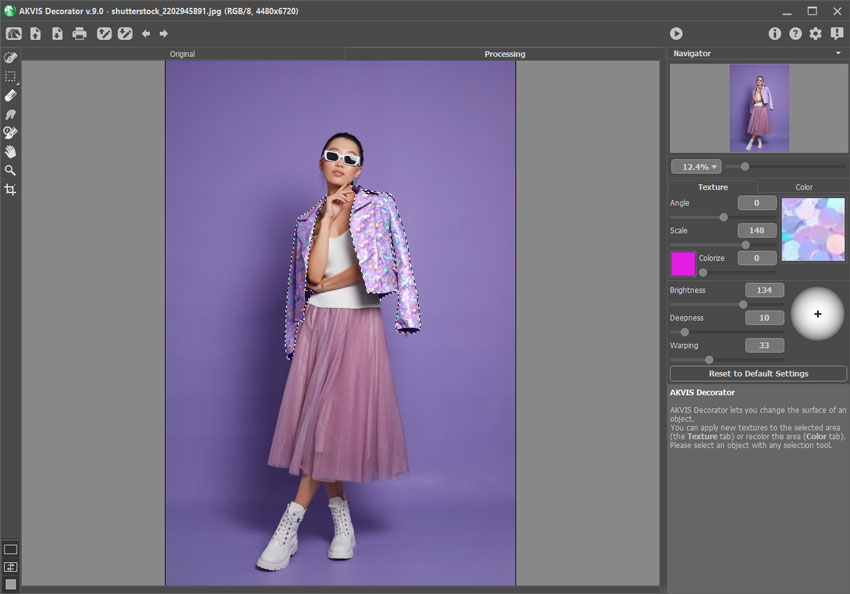
Texture Applied - Step 4. Repeat the same for the skirt. To remove the previous selection, use the hotkey Ctrl + D.
Select the skirt using the Quick Selection tool
 and choose a new color/texture. We chose a lilac shade.
and choose a new color/texture. We chose a lilac shade.
Increase the Brightness parameter to make the skirt a few shades lighter and make it stand out more against the background. Increase the Deepness to deepen the folds and make the skirt look more voluminous.
Click
 to apply the new color.
to apply the new color.
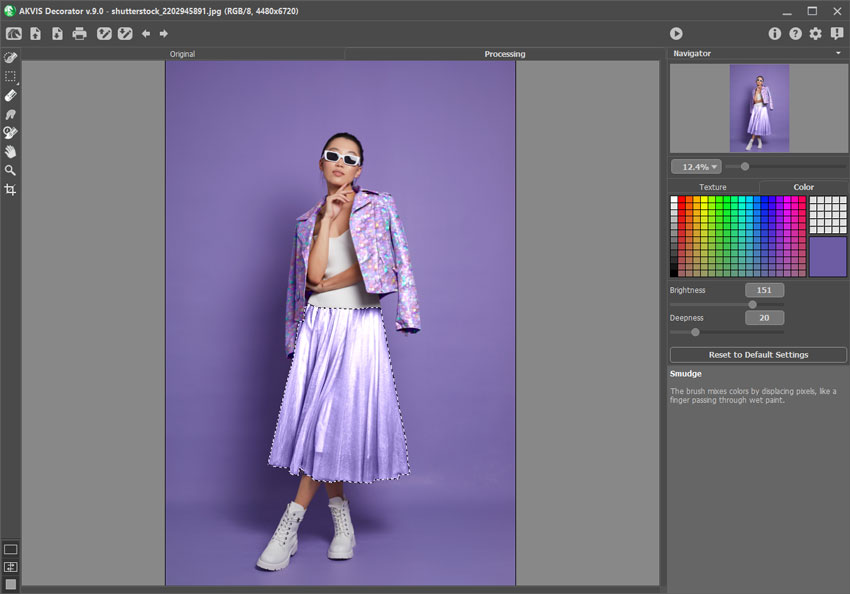
Clothes Recoloring - Step 5. Save the result using
 . The program offers endless customization possibilities. Experience your innate creativity!
. The program offers endless customization possibilities. Experience your innate creativity!

