Turn Your Dark Night Landscape to a Sunset Picture
Désolé, à présent cette information n'est disponible qu'en anglais.
La version française sera bientôt affichée.
La version française sera bientôt affichée.
The author of this tutorial is Carla Bailo, Viareggio (Toscana), Italia.
With AKVIS NatureArt you can add outstanding weather effects to images and quickly get good results. We'll show you how to turn a dark night photo into a beautiful sunset picture.

Original Image

Result
The author used the standalone version of the program, but the same effect can be obtained with the plug-in in AliveColors or Photoshop.
-
Step 1. Run AKVIS NatureArt and open an image
 that you can want to change.
that you can want to change.

Night Landscape -
Step 2. In the effects list select the Sun effect and in the list of presets - AKVIS Sunset.
You can adjust the Power of the glow to your liking.
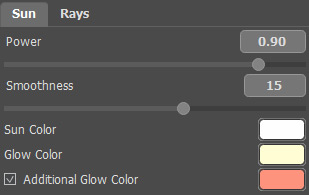
Settings of the Sun Effect -
Step 3. Click on
 to start processing and get the first change in the image.
to start processing and get the first change in the image.

Applying the Sun EffectSave the result
 .
.
-
Step 4. Continue working with this image and select the Water effect.
Change Density and Ripples on the Waves tab.
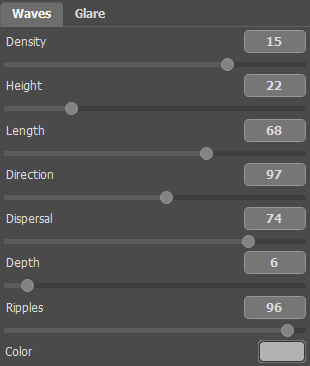
Settings of the Water Effect: WavesSwitch to the Glare tab and adjust Brightness.
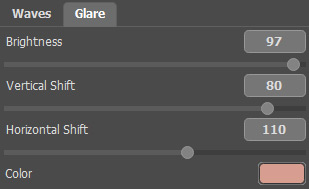
Settings of the Water Effect: Glare -
Step 5. Run image processing again
 and save the image
and save the image  .
.
Voilà! — Here is the final sunset image:

ResultWin AKVIS NatureArt you can do this and much more!
