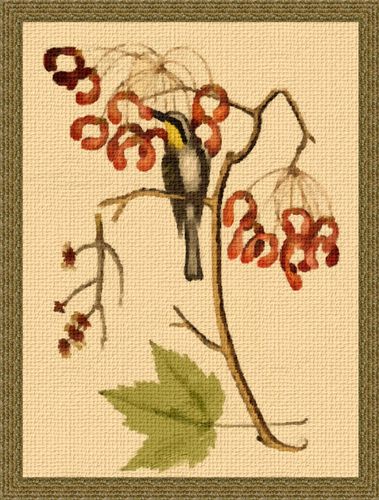Miniature Painting
La version française sera bientôt affichée.
The author of this tutorial is Nancy Knadler.
A unique quality of this tutorial, is that the image used was not a photograph, but a color drawing, which was transformed into an oil painting. With AKVIS ArtWork you can experiment with various styles and achieve an amazing result!


Follow these steps:
-
Step 1. Open an image in AliveColors, or an image editor of your choice with the command File -> Open.
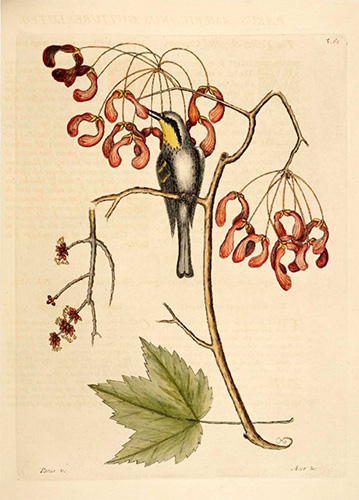
Original image -
Step 2. In AliveColors, call the AKVIS plug-in by going to the Effects menu and choosing Effects –> AKVIS –> ArtWork. The image opens up in the ArtWork window.
Use Oil style and after experimenting set the following parameters:
Simplicity = 9;
Stroke Curvature = 100;
Max Stroke Length = 85;
Stroke Thickness = 20;
Stroke Intensity = 8;
Stroke Density = 90;
Microdetails = 49;
Saturation = 29;
Relief = 50.Press
 to process the image.
to process the image.
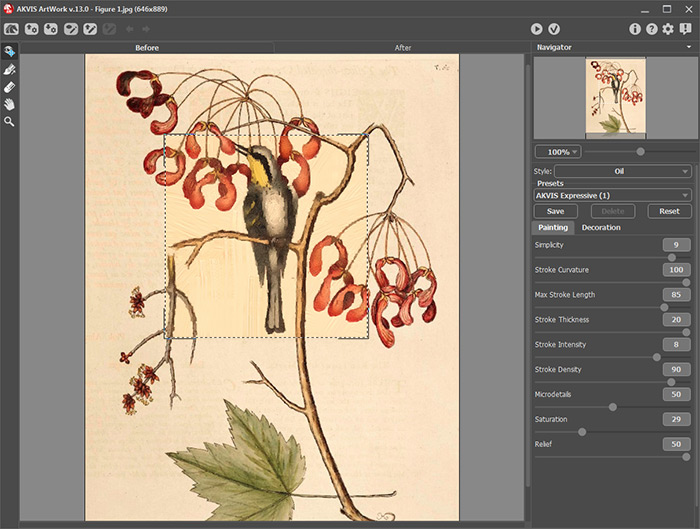
Oil painting -
Step 3. The author writes, that she was happy with the look of the image but decided to add a texture. Click on the Canvas tab and choose a texture using the following parameters:
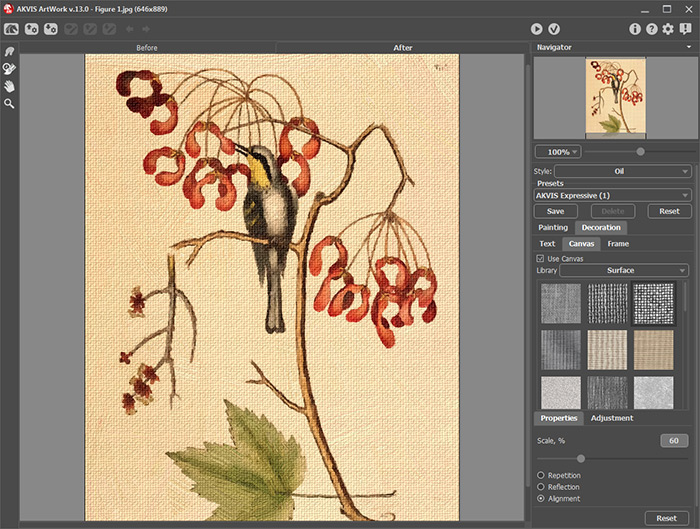
Oil painting with canvasThe picture painted on canvas looks more expressive.
-
Step 4. Finally, author decided to add a frame:
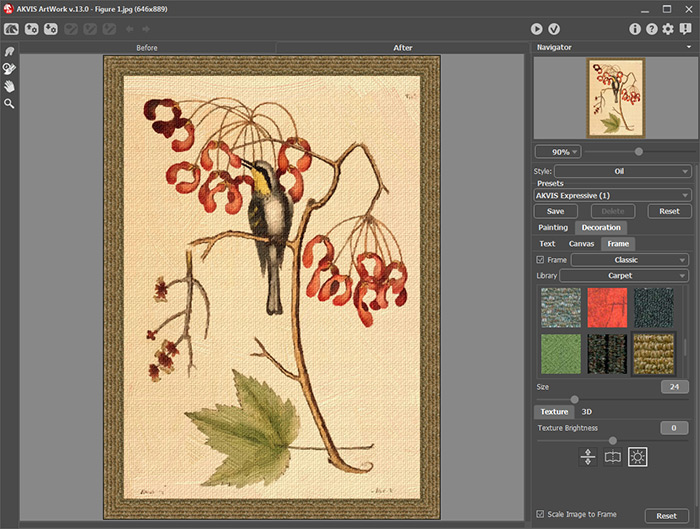
Framed paintingRun the process
 , apply the frame
, apply the frame  and go back to AliveColors where you can save a new improved image.
and go back to AliveColors where you can save a new improved image.