Posing Girl: Glowing Video Effect
In this era of high technology, shooting video with a smartphone has become commonplace. You don't have to be a pro cameraman or experienced videographer to create high-quality video content. For those who wish to diversify their videos and attract more views, AKVIS offers a range of plugins for artistic video processing.
The AKVIS Neon Video plugin adds stunning glowing lines effects to videos. The software allows you to both transform the video clip beyond recognition or gently highlight the contours. Follow the steps to get your video to trend!
The example is made using Adobe After Effects.


- Step 1. Open your video editor, use Add Media to import the file and create a composition (New Comp from Selection).
- Step 2. Apply the effect: in the Effects & Presets panel, select AKVIS Plug-ins -> Neon Video and drag it onto the Timeline.
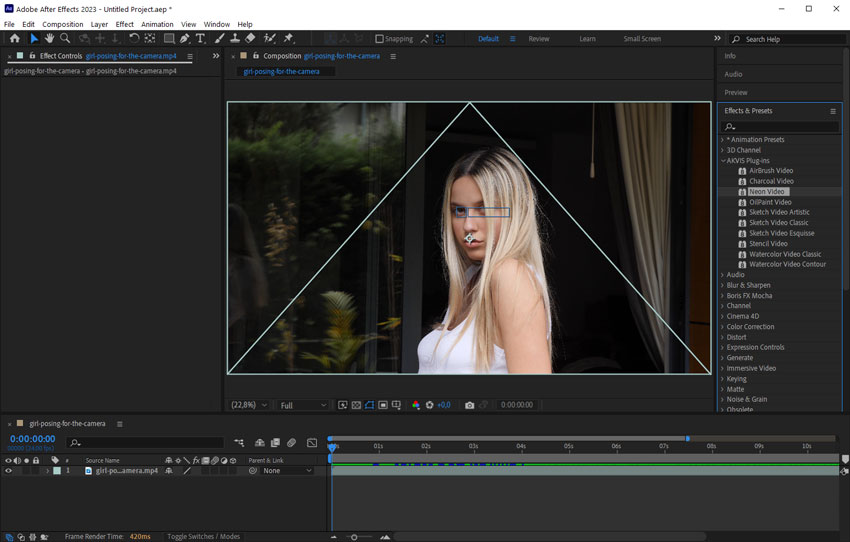
You can see what the effect looks like with the default settings.
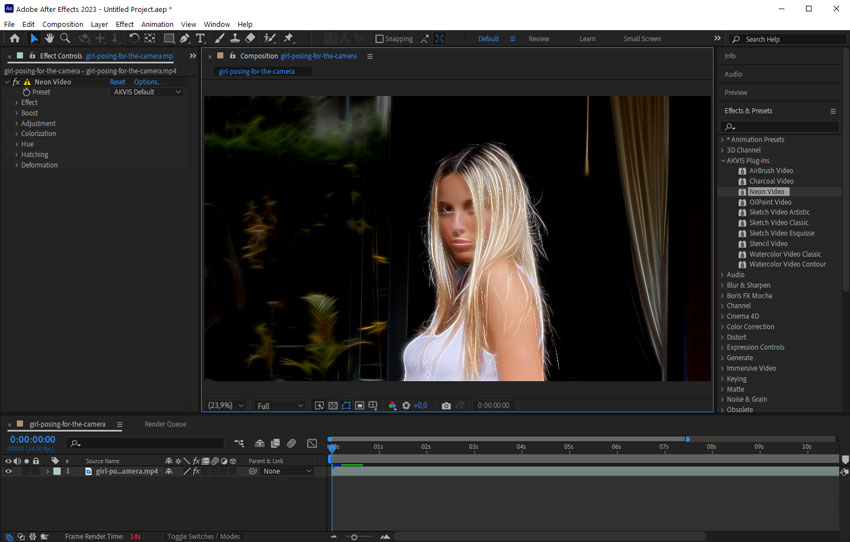
- Step 3. Slightly increase the detail and sharpness. Adjust the parameters as follows:
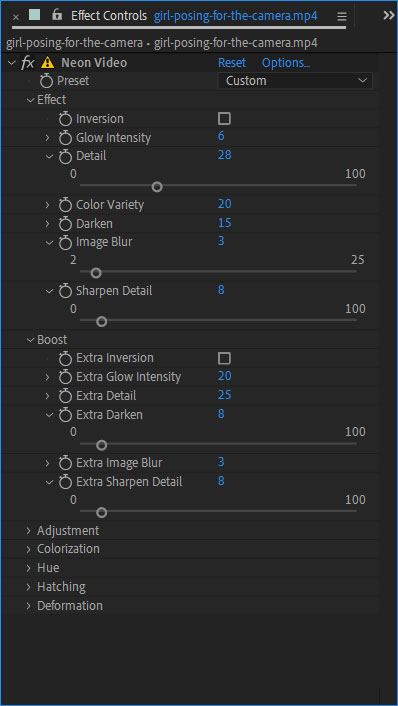
- Step 4. Select File -> Export -> Add to Render Queue.
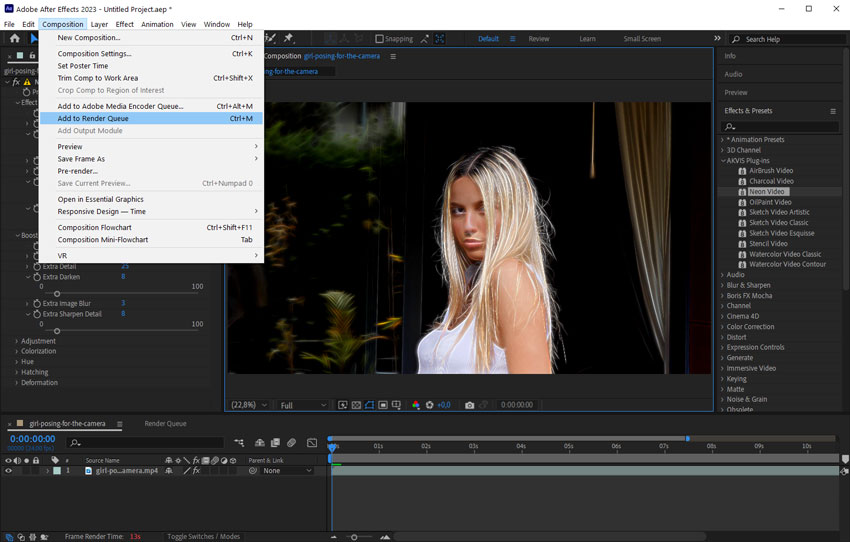
Select the directory where you wanna save the output file using the Output to field. Start the video processing by clicking Render.
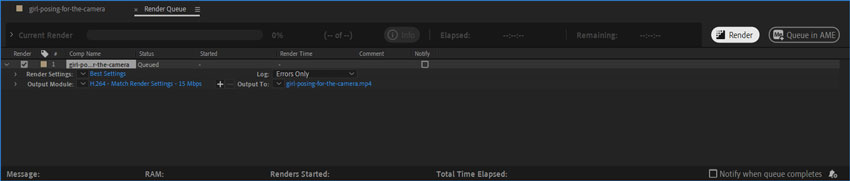
As a result, we get an unusual video that will surely attract a lot of views. Experiment with settings to make your footage eye-catching and engaging!
