
AKVIS HDRFactory v.2.0: A Fast And Easy Way To Add The HDR Effect To Any Photo!
Get Amazing Results With The New Styles And Presets!
August 31, 2011 — AKVIS is proud to announce the release of AKVIS HDRFactory v.2.0. AKVIS HDRFactory creates HDR images from a series of photographs taken at different exposures or from a single photograph. You can come very close to reality or even go beyond it by creating stylized images with fabulous colors and unique effects. The latest version introduces an Effects with parameters which help to add a glow effect to an image, darken or lighten image edges, and add warm or cold tints.
Often you will see a breathtaking, dramatic scene which you want to capture with your camera, but your camera just cannot do it justice. Once you have transferred the photo to your computer and see it on your monitor, it just doesn’t look like you remembered. While the sky may be bright, the subtle details in shadows are gone, and objects in the dark areas of the photo are not discernable at all. No digital camera, no matter the quality, can reproduce what the human eye can see. In fact, the human eye can perceive 100 million colors and shades at a time, while a camera can distinguish only between 16,8 million colors, which is 6 times less.
Thankfully, HDRI technology makes it possible to return these details back to your photos. AKVIS HDRFactory uses this technology to create an HDR image from a series of photographs or even from a single photo. It can bridge the gap between what your eyes can see and what your digital camera can record.
AKVIS HDRFactory is a versatile program for creating High Dynamic Range images and making photo correction. HDRFactory creates HDR photos (images with high dynamic range) by combining several images of the same object taken with different exposure values. The result is an expressive contrasting image that reflects reality with a higher level of authenticity than a simple snapshot.
The name of the program can be taken literally, as AKVIS HDRFactory is a real workshop for the production of fascinating HDR images. With AKVIS HDRFactory you can come very close to reality and even go beyond it by creating stylized images with fabulous colors and unique effects.
The software in Deluxe and Business variants offers a special feature - the Ghost Removal tool which helps to repair the so-called "ghosts" that sometimes appear when creating an HDR image. These "unwelcome guests" (semi-transparent doubled passersby, cars, tree leaves, etc) are a result of combining a series of source photos that contain moving objects. HDRFactory will help you to remove these artifacts without a trace.
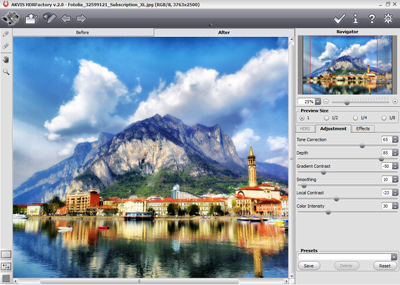 AKVIS HDRFactory can also imitate the HDR effect using only one photo by creating a pseudo-HDR. This technique is useful if you don't have a series of images with different exposures. Just load a single image into AKVIS HDRFactory and admire the effect which goes beyond photo realism and opens the door into the fascinating world of HDR.
AKVIS HDRFactory can also imitate the HDR effect using only one photo by creating a pseudo-HDR. This technique is useful if you don't have a series of images with different exposures. Just load a single image into AKVIS HDRFactory and admire the effect which goes beyond photo realism and opens the door into the fascinating world of HDR.
AKVIS HDRFactory brings life and color to your photos! HDRFactory can also be used for photo correction. You can adjust color saturation and brightness, and bring out the detail in dark and bright areas.
Version 2.0 introduces the new Effects tab. With the parameters under this tab you can refine the look of your photos even further. Now the software offers a wide range of effects to fit any taste!
You can adjust the mood of a photo by changing its color temperature from a cool to warm appearance or change the photo's tint. You can create a realistic effect or go for something more creative and stylish. You can also add a glow to your image for a glamorous touch.
Other parameters under the Effects tab permit you to add a vignette to your photo. The appearance of the vignette can be adjusted to your taste. It can be light or dark, have rounded or square edges, or hard of soft borders. This effect is useful when you want to draw attention to particular subjects or objects in a scene, or just to create the perfect mood.
The new version offers 34 ready-to-use presets. These presets include a wide choice of effects, ranging from realistic to exuberant brightness and color. With such a great variety of choices you will certainly be able to find just the look you want, whether you want reality or to push beyond it.
The presets are available in all three tabs (HDRI, Adjustment, and Effects) and contain all settings of these tabs. The presets can be applied in their initial version or can be modified. First you can try AKVIS presets and then create your own exclusive variations.
The new Preset Preview window lets you observe the result in real time. Now, when moving a cursor over a preset in the drop-down list, the quick result appears in the quick preview window over the image window. It saves you time and make the selection of the presets easier.
The Post Processing parameters have been hidden and can now be opened by clicking on a triangle button, right to the HDRI/Adjustment/Effects tabs.
Version 2.0 adds the possibility to adjust Image View Modes (various options for displaying the original and processed images, "before" and "after" states). You can see and compare the original and processed versions of an image fragment on one screen. The software now demonstrates more flexibility!
Also, new to this version is the possibility to rotate an image left or right by 90 degrees (in the standalone program).
The program supports files in the RAW format, which gives you even more flexibility in creating the image you have imagined.
Registered users can upgrade to version 2.0 for free.
Download AKVIS HDRFactory v.2.0 for Mac and Windows here.
AKVIS HDRFactory is available in two editions: as an independent Standalone program and as a Plugin to a photo editor.
The software runs on Windows 7/Vista/XP and on Mac OS X 10.4-10.7 (Lion), both 32 and 64 bit.
AKVIS HDRFactory sells for $69 USD for Home version (either Plugin or Standalone), $99 USD for Home Deluxe (Plugin and Standalone, all features, including the Ghost Removal tool), $189 USD for Business (Plugin and Standalone, all features, including the Ghost Removal tool, for commercial use), downloadable from akvis.com.
Both Home and Business users can enjoy the full line of AKVIS programs in the AKVIS Alchemy Bundle (Retoucher, Chameleon, Multibrush, Enhancer, Refocus, HDRFactory, Coloriage, Noise Buster, Sketch, Decorator, LightShop, ArtSuite, SmartMask, Magnifier, ArtWork, and NatureArt) with the discount of 60%, a huge savings over purchasing each separately.
AKVIS specializes in development of image processing software and scientific research. The company was founded in 2004 by IT professionals having considerable experience in programming and software development. Since then the company has released a number of successful programs.
About the Program: akvis.com/en/hdrfactory/index.php
What's New: akvis.com/en/hdrfactory/whats-new.php
Screenshot: akvis.com/en/hdrfactory/screenshots-hdr-image.php
Download: akvis.com/en/hdrfactory/download-hdr-image.php
Tutorial: akvis.com/en/hdrfactory-tutorial/index.php
Graphics: akvis.com/en/company/graphics.php
________________________